Toyota Techstream: OEM-Level diagnostic software

Techstream is the best OBD2 for Toyota/Lexus, costing less than $50. You only need to buy this cable and use an old laptop to have a professional diagnostic and coding device. It is a dealership-level scan tool without the need to pay any subscription; you only need to buy an OBD2 cable and have a laptop.
Affiliate Disclosure: iamcarhacker.com is an Amazon and other affiliate programs Associate. As an Amazon Associate, I earn from qualifying purchases. Full Affiliate disclosure.
Toyota Techstream – Best OBD2 for Toyota
I have the tech stream 9.5 since it has great functionality for a very low price. You also don’t have to pay any subscription fee, just buy one fairly cheap cable and use it on your computer.
Get the best price
Here are multiple stores where you can get Techstream cable. Check them out to get the best deal possible.
Who tested product & wrote this review?

Tester & Editor for this review: Juraj Lukacko
Hello, I am Juraj (Yuri) and I tested this product to help you decide if it is something you would want to buy, and if yes, show you how to use it.
I make honest reviews based on personal testing in my own garage and If I see the product is bad, I will make it very clear in review.
Read more about how I do reviews on Iamcarhacker.com in my review policy.
What is Toyota Techstream software?
What can you do with Techstream?
Now, I said that this is the best software for Toyota/Lexus owners since you don’t have to pay a subscription. But that doesn’t mean the software isn’t good; it does everything you need. While there can be some limitations with ECU rewriting/programming with this cheap-version software, it works 100% as diagnostic software for Toyota.
I placed it first in my TOP OBD-II scanners for the Toyota list.
1. Read fault codes from all control units
You can read fault codes from all control units. This is the first difference between better OBD2 tools and basic ones. Those basic $5 Aliexpress adapters will read fault codes only from the engine control unit. But you have a lot of other control units in your car, so you need a scanner that can also read codes from them.
2. Read full live data
Live data helps diagnose problems and provides valuable information about the car’s history. If you have a tool that can access live data in all control units, you can find out if your car has faked mileage. You can do this used car check by entering each electronic control unit in the vehicle and looking for stored mileage data.
3. Bi-Directional tests
You can use Techstream to do an active test of components in your car. That means you can turn engine components like the engine cooling fan, relays, or any other component in a car controlled with electricity to ensure it works properly.
4. Service functions
Service functions can also be found only in the better OBD2 scanners. You can use Techstream to reset your oil service interval, unlock electronic brake calipers to change the brake pads, or input new ID values for your newly installed TPMS sensors.
You will love these service functions if you service Toyota/Lexus yourself. Especially on the newer cars, they are necessary to make even simple service tasks.
5. ECU coding (customization)
The fun part of advanced OBD2 software is the ability to customize your car. Every car has some settings from the factory, which you can customize and unlock hidden features in your car. For example, on the Toyota Corolla 2022, you couldn’t open and close windows just with your keyfob. I was able to unlock this feature with Toyota Techstream.
My experience with Toyota Techstream + VCI J2534 cable

I tried the software with cable on the Toyota Corolla 2022 and was pleasantly surprised by its functions. It has many functions for diagnosing problems, which I didn’t need on my car with 30,000 km.
However, I could still benefit from customization settings, so I recommend this cable to every Toyota/Lexus owner. You can use it for both diagnosing and customizing your car. You can have premium functionality for a very cheap price, the only thing you need is a laptop.
Get separate laptop
I advise you to use a separate laptop as this software will ask you to disable anti-virus software and I didn’t have any issues, however, to be safe I wouldn’t use my main laptop for this.
Get a cheap refurbished laptop here: https://amzn.to/3RkOwYx (I use Lenovo ThinkPad T1440)
Popular OBD2 guides
See all guidesBest OBD2 scanners in 2025
I constantly test new OBD-II scanners to give you the best options possible. Here is a full list of the best tools in all categories currently.



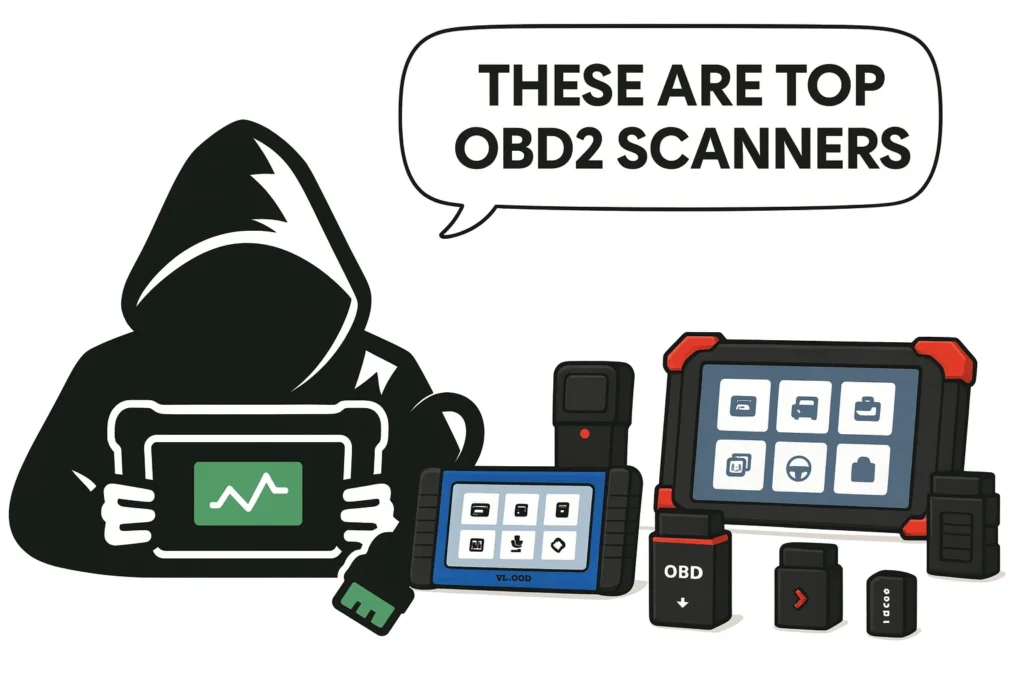
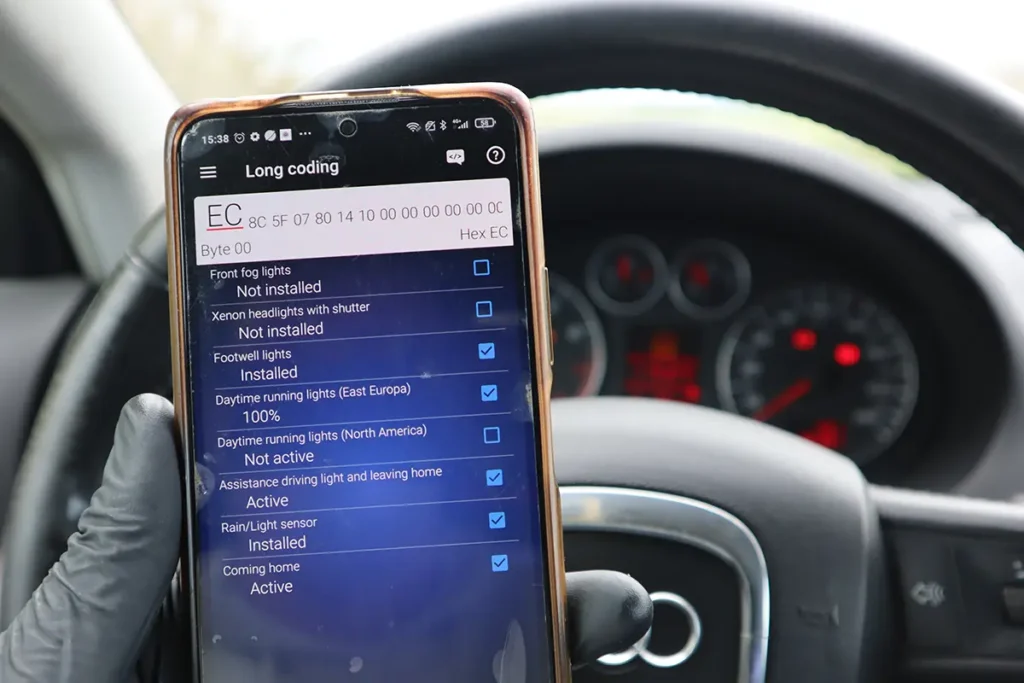





Can I use it on an imported from Japan Toyota Alphard 2012 now in the UK?
Hi it should work for all Toyotas, but you can message the seller on Amazon and ask, they will know for sure.
So far after inquiring with several sellers of the OBD2 cable, the Techstream software that comes
with it always asks for a key before it can be used.
The sellers will gladly give you the key after you pay them an additional $30 minimum.
Where can I get working Techstream software that doesn’t require a key?
Hi, I bought from this seller: https://www.amazon.com/gp/product/B084P3WCJC/ref=ppx_yo_dt_b_asin_title_o04_s01?ie=UTF8&psc=1
Thanks. Were you able to get your cable to work with the software provided?
Did the CD come with a key? Did you need to use it and if so, did it work?
Hello I don’t remember exactly as it was more than year ago but there was video on CD explaining installation I just followed instructions.