I Tested Carista App + Adapters | Owner’s review

I tested Carista on my Toyota Corolla and a few VAG cars to see how good the app is for real diagnostics and coding. I focused mainly on the app itself because most people buy Carista for the software, not the adapter.
Affiliate Disclosure: iamcarhacker.com is an Amazon and other affiliate programs Associate. As an Amazon Associate, I earn from qualifying purchases. Full Affiliate disclosure.
Sponsored Warning: I got this product for free to make a review. Despite that, I provide an honest review based on personal testing and share my truthful opinion of the product. Read more in sponsor policy.
Carista – Quick Overview
Carista APP
Carista is mainly a coding app, not a full diagnostic tool. The app is clean, simple, and great for customizing hidden features. But it is weak in diagnostics, weak in live data, and does not replace a full-system scan tool.
(it’s cheap but for long-term it will get expensive so consider checking other scanners with ECU coding)
The EVO adapter is much faster and more stable than the old Carista adapter. But you can also use a cheap Veepeak or other ELM327 adapter if you only want coding for one month.
Carista is good when you want to unlock a few features, disable warnings, or change comfort settings. Not good for deeper diagnostics or professional work.
Who tested product & wrote this review?

Tester & Editor for this review: Juraj Lukacko
Hello, I am Juraj (Yuri) and I tested this product to help you decide if it is something you would want to buy, and if yes, show you how to use it.
I make honest reviews based on personal testing in my own garage and If I see the product is bad, I will make it very clear in review.
Read more about how I do reviews on Iamcarhacker.com in my review policy.
Carista and adapters explained in my video review
DETAILED REVIEW – Carista oem adapters + alternatives
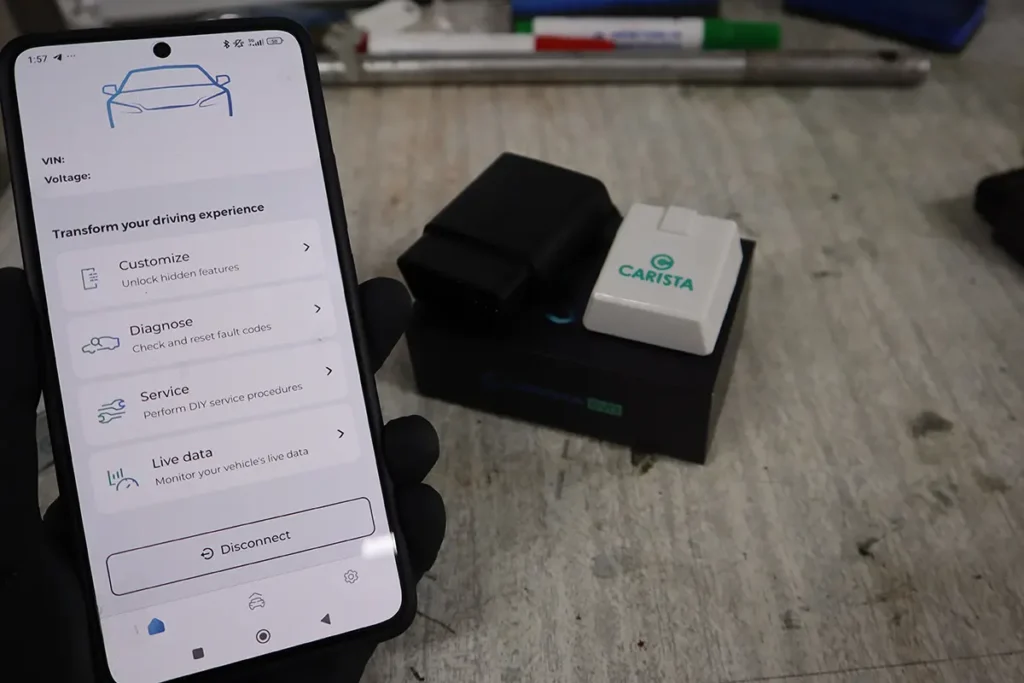
Carista has own 2 adapters, a classic Carista Adapter and a new Carista EVO. Other than that, it also works with other ELM327 adapters like Veepeak.
| Carista Classic | https://amzn.to/4jEDtWF |
| Carista EVO | https://amzn.to/4gBDA2A |
What This Tool Actually Is
Carista is a smartphone app made mainly for unlocking hidden features. It works with Carista adapters or with many ELM327 adapters.
If you need a real diagnostic tool with deeper coding, check scanners from your ECU coding roundup for multi-brand tools.
Test Results on Real Cars

I tested Carista on these cars:
• Toyota Corolla (12th gen)
• VW Golf
• Skoda Octavia
• Audi A3
• BMW 3-series
What worked
Coding was reliable. Customization menus matched the online database. Full scan worked on all cars. EVO adapter stayed stable.
What failed
Live data is limited. No graphs. Some service menus missing on multiple models. Classic adapter was too slow.
Scan speed
Classic adapter is slow.
EVO adapter is roughly twice faster.
App behavior
Simple layout. Menus load with short delay. Stable connection.
Coding behavior
Tap → change → confirm.
Changes apply instantly.
Still, wrong coding can damage modules. Always be careful.
Error messages
Basic explanations.
If something fails, it shows a simple “failed” message without detail.
Manufacturer Specs vs Real Testing
| Area | Manufacturer Claim | What I Saw in Testing |
|---|---|---|
| App speed | fast and stable | EVO is fast, Classic is slow |
| Diagnostics | full-system scan | true but basic data |
| Live data | real-time values | very limited, no graphs |
| Coding | wide customization | strongest feature |
| Service tools | many procedures | depends on car, often limited |
| Adapter support | works with other adapters | Veepeak and others worked fine |
| Brand coverage | large list | options vary a lot by model |
Hardware / Software / Plans / Internet Dependency

Hardware
EVO adapter is solid. Classic adapter is outdated.
Software
Clean app. Menus easy to understand. Coding list loads from cloud and needs a moment.
Plans
You need Premium for coding and service menus.
1-month is the best option for most people.
Credits
No credit system. Simple subscription.
Internet
Coding menus load from the cloud. You need connection.
Risk
Customization is usually safe, but any coding carries risk. Bad coding can break modules.
Supported Service Resets
Carista offers only basic service tools. Do not expect deep resets.
VAG
Some battery coding, minor service functions, EPB on supported cars.
SFD handled for simple coding.
BMW / Toyota / Lexus
Mostly TPMS, some battery registration, oil reset.
Nothing advanced like ABS bleed.
Other brands
Mostly TPMS ID writing and simple resets.
Coverage varies a lot.
If you need broad and deep service functions, scanners like Kingbolen K7, Mucar VO7, or Thinkcar tablets are far better.
Supported Languages
Multiple languages exist.
English is safest.
Some translated phrases are unclear. Most users check Google for deeper meaning.
Comparison to other ECU-Coding Tools

Carista vs OBDeleven
OBDeleven is stronger for VAG coding and adaptations. Carista is easier but not as deep.
| Carista | OBDeleven |
|---|---|
| simple app | deeper coding |
| wide brand support | mainly VAG |
| limited resets | stronger resets |
| subscription | credits plus plans |
If you own a VW/Audi/Skoda/Seat, OBDeleven gives more control.
Carista vs ELM327 Adapters
Many ELM327 adapters work with Carista. This makes it cheap to use for one month.
| Carista EVO | Generic ELM327 |
|---|---|
| fast | slower |
| stable | depends on chip |
| clean pairing | sometimes tricky |
| higher price | cheap |
Best budget combo: cheap ELM327 + 1-month Carista subscription.
Carista vs Coding-Capable Tablet Scanners
Tools like Kingbolen K7, Mucar VO7, and Thinkcar tablets offer deeper coding, better diagnostics, and real service functions.
| Carista | Coding Tablets |
|---|---|
| app only | standalone hardware |
| limited resets | strong service menus |
| basic diagnostics | full-system diagnostics |
| light coding | deeper coding on many brands |
If you want full-system, real live data, and bi-directional tests, tablets are the better choice.
Carista vs Carly
Carly is expensive and unreliable in many tests.
Carista is cleaner and cheaper.
| Carista | Carly |
|---|---|
| honest pricing | expensive subscription |
| simple UI | overloaded UI |
| stable coding | inconsistent coding |
Carista is the better app.
Final Verdict
Carista is great for unlocking hidden features.
Best for users who want simple coding.
Not good for deep diagnostics.
Not good for heavy service work.
EVO adapter is the only Carista adapter I recommend.
If you want deeper coding or serious diagnostics, use OBDeleven, Kingbolen K7, Mucar VO7, or a Thinkcar tablet.
How to save money
Use a cheap Veepeak or other ELM327 adapter.
Buy 1-month subscription.
Do all coding.
Cancel.
All changes stay stored in your car.

Check supported functions for your car model before you buy anything.
Popular OBD2 guides
See all guidesBest OBD2 scanners in 2025
I constantly test new OBD-II scanners to give you the best options possible. Here is a full list of the best tools in all categories currently.


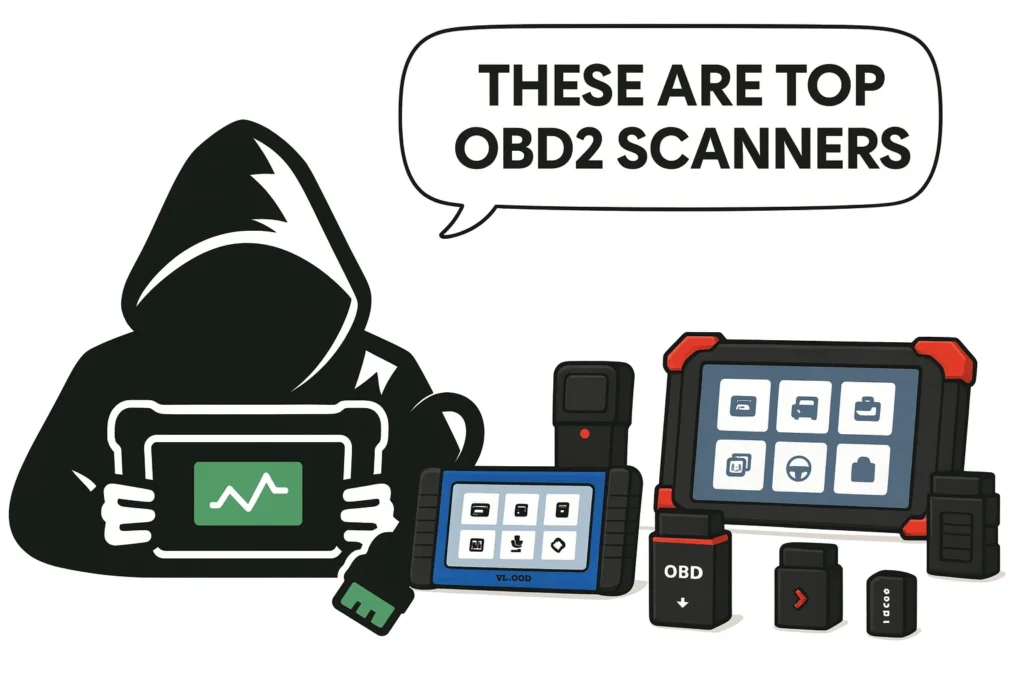
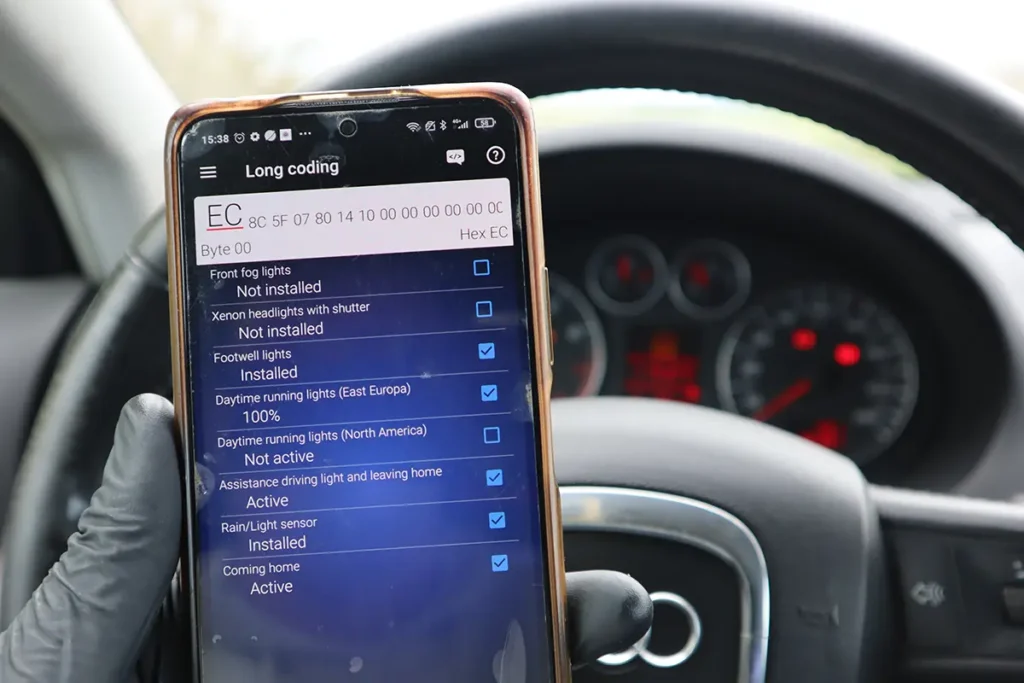





I ordered Carista’s OBD II adapter (arriving today), but I would like to know if I can use it and the Carista app to program a new key on my 2011 Toyota RAV4. Do you know if it supports this? Someone in a RAV 4 forum said to use it for this, but Carista support wasn’t able ti tell me if it had that capability. Thanks!
Hi scanners like this can never program a new key, they only sometimes can code new keyfob (so you can lock/unlock but cant use it to start). However I never saw any key coding option in Carista app so most likely the answer is NO.