I bought several of these to find out which are the best Bluetooth OBD2 scanners. I tried them on different vehicles and came up with the comparison and advice for you.
Affiliate Disclosure: iamcarhacker.com is an Amazon and other affiliate programs Associate. As an Amazon Associate, I earn from qualifying purchases. Full Affiliate disclosure.

1. Thinkdiag2
My favorite Bluetooth scanner. It has full professional features like ECU coding, full vehicle scan, or service procedures. It is Bi-Directional + have largest vehicle coverage I’ve seen in Bluetooth ones.
Thinkdiag2 Review

2. xTool A30 Anyscan
xTool A30 is the best choice for home mechanics as you get the functionality of a professional scan tool packed in an easy-to-use app with free lifetime updates!
xTool A30 Review

3. Topdon TopScan
Topscan is currently the cheapest way that I know of, how you can add a Bi-Directional scan tool to your tool set.
Topscan Review

4. Vgate Vlinker FS
I recently tried it and must say it is one of the best ELM327. It works with a wide range of apps, iOS and Android operating systems and it’s very fast, similar to OBDlink MX+.
Vgate Vlinker FS Review

5. Veepeak
Veepeak is the cheapest ELM327 adapter that will work without any connection issues. Supports all basic OBD2 protocols and + a wide range of apps so will work for basically any car.
Veepeak Review
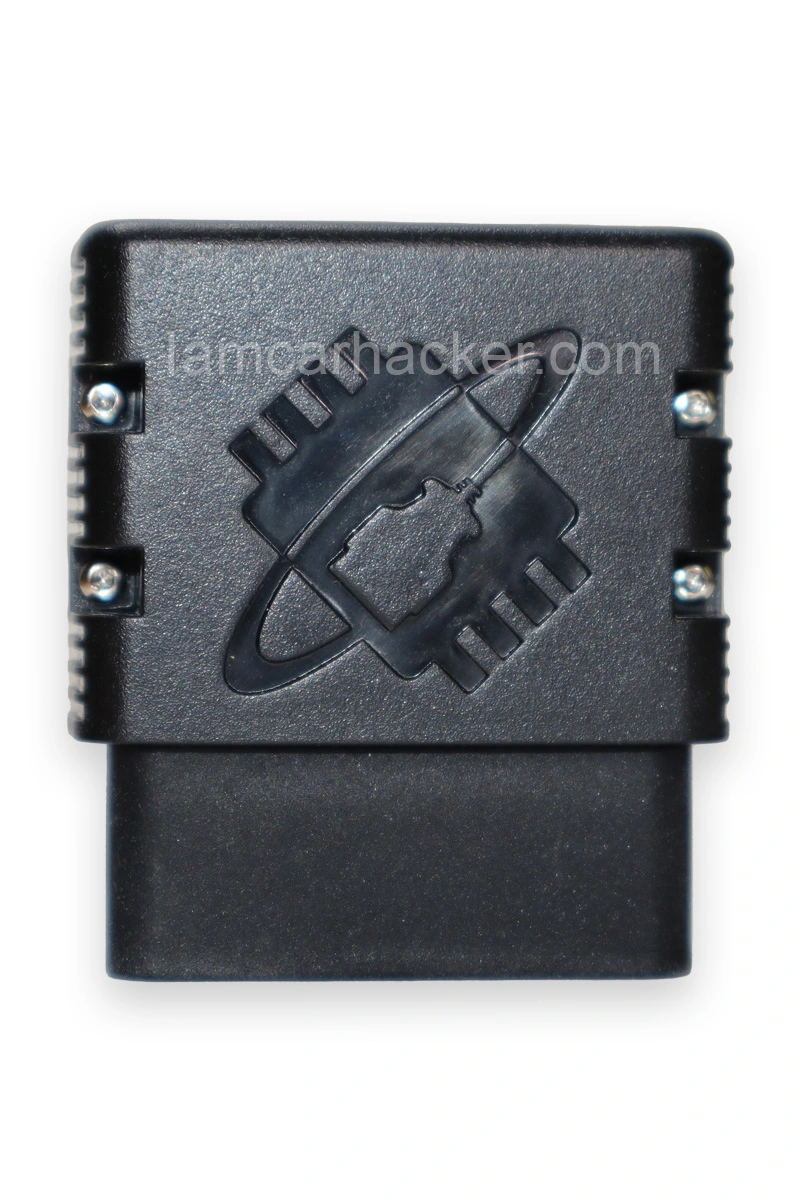
6. OBDLink MX+
The only adapter on this list that lets you connect not only your smartphone but also your computer. You can use a wide range of apps but also get access to your own smartphone and laptop diagnostic software.
OBDLink MX+ Review

7. OBDeleven
If you have a Volkswagen, Audi, Skoda, or Seat you will not find anything better. OEM functionality.
OBDeleven Review

8. Carista
Great adapter for unlocking hidden features of your car. You can get their original, or faster EVO adapter to work with their app.
Carista Review
How I review products
On my website Iamcarhacker.com, I am committed to providing genuine and thorough reviews. I believe in the importance of firsthand experience, so I personally test every OBD2 scanner I review. Before I share my insights and opinions, I make sure to purchase and use each product, ensuring that my reviews are based on real-world usage and experience. Check the full review policy.
VIDEO: Best Bluetooth Adapters in 2024
How to choose a Bluetooth OBD2 scanner?
There are a few things to consider before buying the scanner. Whether you buy something from this list or choose another scanner, dont forget that the high price doesn’t always mean a good tool.
1. Operating system compatibility
Cheapest diagnostic options like Veepeak do not work with all operating systems, and you must choose a different adapter for iOS than Android. More advanced tools like Thinkdiag support both operating systems. OBDlink MX+ also supports the Windows system., so you can have one adapter for both smartphone and laptop diagnostic software.
2. Wi-Fi vs Bluetooth OBD scanner
Always get Bluetooth for your Android device. The Wi-Fi can work for Androids but has annoying connection issues if you need to use your internet while connected. Wi-Fi adapters are made for iOS, they work fine with iPhones.
3. Vehicle coverage
While the Thinkdiag will work with practically any car that has OBD2 systems, many Bluetooth scan tools are limiting when it comes to vehicle coverage. Make sure it works for your car brand and model.
4. Read real experience review
Sometimes the product description is not exactly truthful about what the scan tool can do. That’s why I recommend watching and reading my scanner reviews. I am buying all these devices to try them out and give you a unique review. Follow my or another real reviewer’s advice about the best obd2 Bluetooth scanners.
5. Which OBD scanner brand is best?
I like the brands that make professional $1000+ scan tools. They will put their advanced software in their cheaper Bluetooth scanners, so you will get the professional device for $100-200. For example, Thinkdiag2 is made by Launch. Other good brands are Topdon, Autel, and xTool.
Free PDF: How to choose OBD2 scanner

I’ve made you a free PDF to choose the OBD2 scanner in 5 minutes.
✅ Which OBD2 scanner is best?
✅ Which type should you get (DIY, Pro, Hobby)
✅ What is the best scanner for the exact brand/feature (e.g best for BMW)
✅ How to get a Bi-Directional tool for as cheap as $40
✅ Discount coupons for scanners
PDF is 100% free and it is designed to help you pick a scanner in less than a few minutes! Not a boring 50-page guide.
Just tell me where to send it.

Hi, I am Juraj “Yuri” Lukacko. I got frustrated by unhelpful and scammy mechanics, so I decided to learn everything about car diagnostics myself. I test dozens of new car diagnostic tools every month along with learning new strategies to fix and customize cars. About Juraj Lukacko (Yuri)

not working
What is not working?