5 Best Bi-Directional OBD-II scan tools in 2025

Whether you are looking for a professional Bi-Directional scan tool to run a shop or you just want to get something on a DIY budget I got you covered. I tested a bunch of Bi-Directional scanners including smartphones, tablets, and computer tools.
Affiliate Disclosure: iamcarhacker.com is an Amazon and other affiliate programs Associate. As an Amazon Associate, I earn from qualifying purchases. Full Affiliate disclosure.
Quick recommendations

Mucar 892BT
The Mucar 892BT is a fast and versatile budget pick with AI assistance, easy ECU coding, and free lifetime updates.
(10% OFF with “CARHACKER” on official website)

Mucar 682
The Mucar 682 is the most affordable bi-directional scanner with full-system access, 20 service resets, and lifetime updates included.
(10% OFF with “CARHACKER” on official website)

XTool D8s
The XTool D8s is one of the cheapest scanners with topology mapping and handles advanced service resets like airbag and odometer changes.
(10% OFF with “CARHACKER” on official website)

Launch X431 PADVII PAD7 Elite
The Launch X431 PADVII offers full diagnostics, advanced service resets, plus ECU programming for chip tuning, module updates, and repairs.

Topdon Phoenix Smart
The Topdon Phoenix Smart matches Launch with full coverage and ECU programming—best for US cars, while Launch suits European models.
My insights after testing 100+ OBD2 tools

I’ve tested literally hundreds of OBD2 scanners, so let me tell you why I find these the best value for money.
What I found testing different scan tools

The entry-level scan tool will give you access to more functionality + better speed. Even in the entry-level price range for scan tools, there are a few worth mentioning.
(By the way, this is only a tablet scan tool. You can have a scan tool way cheaper if you choose one of these J2534 adapters and use them with your smartphone). BUT, it will be with less functionality and with a mandatory yearly subscription for most of them.
1. Mucar 892BT

Mucar 892BT
Mucar 892BT offers full DIY to semi-professional functionality, including scanning all systems, checking used cars, or even unlocking hidden features for more than 150+ brands covered.
Best part? Free lifetime updates, AI mechanic, and even access to the DIY mechanics community.
I listed multiple places to buy (depending on location), but the cheapest is usually on the Thinkcar official website.
Find the best price
2. Mucar 682

Mucar 682
Great alternative to Mucar 892BT or Thinkscan 682BT if you still want scan tool with free lifetime updates but you don’t need that advanced device.
Find the best price
3. XTool D8s

XTool D8S
Service procedures are working better on Xtool (D8s) than in other OBD2 scanner brands.
I was able to use stuff like odometer change, airbag module repair, oil, tpms resets and others with both XTool D8s but also with similiar XTool IP900BT.
Find the best price
Thinkscan 689BT has free lifetime updates!
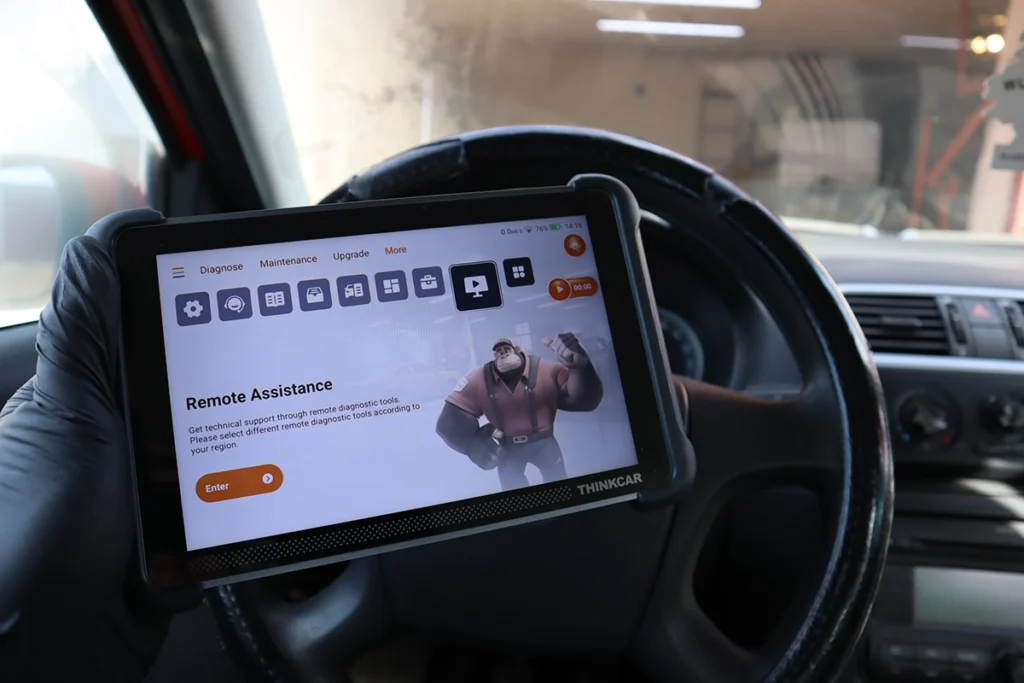
Think car Thinkscan 689BT does it all. You have full-system scan/erase faults and data + all the service and coding features you might need as a DIY or semi-professional mechanic.
But with an amazing bonus. Free lifetime updates which is extremely rare in scan tools like this.
Get $99 OFF on the official website while it lasts.
Mucar VO7 – Entry level for Europe/Asia

Mucar VO7 is literally cheapest scan tool I ever bought. But using it for a few months now it definitely doesnt seem the cheapest.
I used it for multiple cars for full scan which as expected works fine but also advanced procedures like solving TPMS faults by reprogramming sensors, disabling lightbulb control lights with ECU coding for Skoda Rapid, and coding new features for Toyota Corolla.
Especially for VAG cars, this tool is amazing since it comes with a built-in long coding helper which you can use to perform advanced procedures on your Volkswagen, Audi, Skoda, and Seat same as aftermarket VAG tools like VCDS or OBDeleven.
XTool D7 is great budget pick

I like XTool products mostly because of their easy-to-use interfaces without any headaches and XTool D7 is not different.
Simple to use, packed with features and with a wired connection, you don’t even have to charge it often.
It will charge itself when connected to the car.
Use “CARHACKER” for an extra 10% OFF on xtool website.
Find the best price
Topdon Artidiag 900 lite

This is Topdon artidiag 900 lite and even though I liked it, I feel like there are some better options as a DIY scan tool.
Topdon Artidiag 900 lite is a great entry-level scan tool suitable for every DIY mechanic who is looking to start using a professional diagnostic tool.
It just misses ECU coding and doesn’t have that many service procedures. The brand itself is very good, but I would rather go with their better model like Phoenix 2 Lite.
Get the best price
Here are multiple stores where you can get Topdon Artidiag 900 lite. Check them out to get the best deal possible.
Otofix D1 lite for US

It uses Autel software which is popular for US vehicles. You might not get ECU coding like with Mucar V07 but it does support more service procedures + they also have cloud live data analysis to help you solve fault codes based on scanned data.
Ideal for home mechanics as you are getting a professional scan tool for an affordable price and updates are not mandatory.
This means after the 2-year free update period is over, you can continue using the tool with the same software, you just will not receive new updates.
Find the best price
Additional picks: Still one of best scan tools
OK, I provided a lot of examples of Bi-Directional scanners for DIY budget which you can choose from. But if you rather spend more money for better featured tool, here are my TOP 3 Winners

Thinkscan 689BT
Thinkcar Thinkscan 689BT does it all. You have full-system scan/erase faults and data + all the service and coding features you might need as a DIY or semi-professional mechanic.
(10% OFF with “CARHACKER” on official website)

Mucar V08
Cheapest on this list, and the only one you can buy with free lifetime updates included! So no more payments while it works as a full-functional scanner even with ECU coding.
(10% OFF with “CARHACKER” on official website)

XTool D9S
XTool tends to bring more advanced features to their lower-priced scanners and this is Wi-Fi connection which tends to be faster than Bluetooth.
(10% OFF with “CARHACKER” on official website)
Video: Best Bi-Directional scan tools
Popular OBD2 guides
See all guidesBest OBD2 scanners in 2025
I constantly test new OBD-II scanners to give you the best options possible. Here is a full list of the best tools in all categories currently.


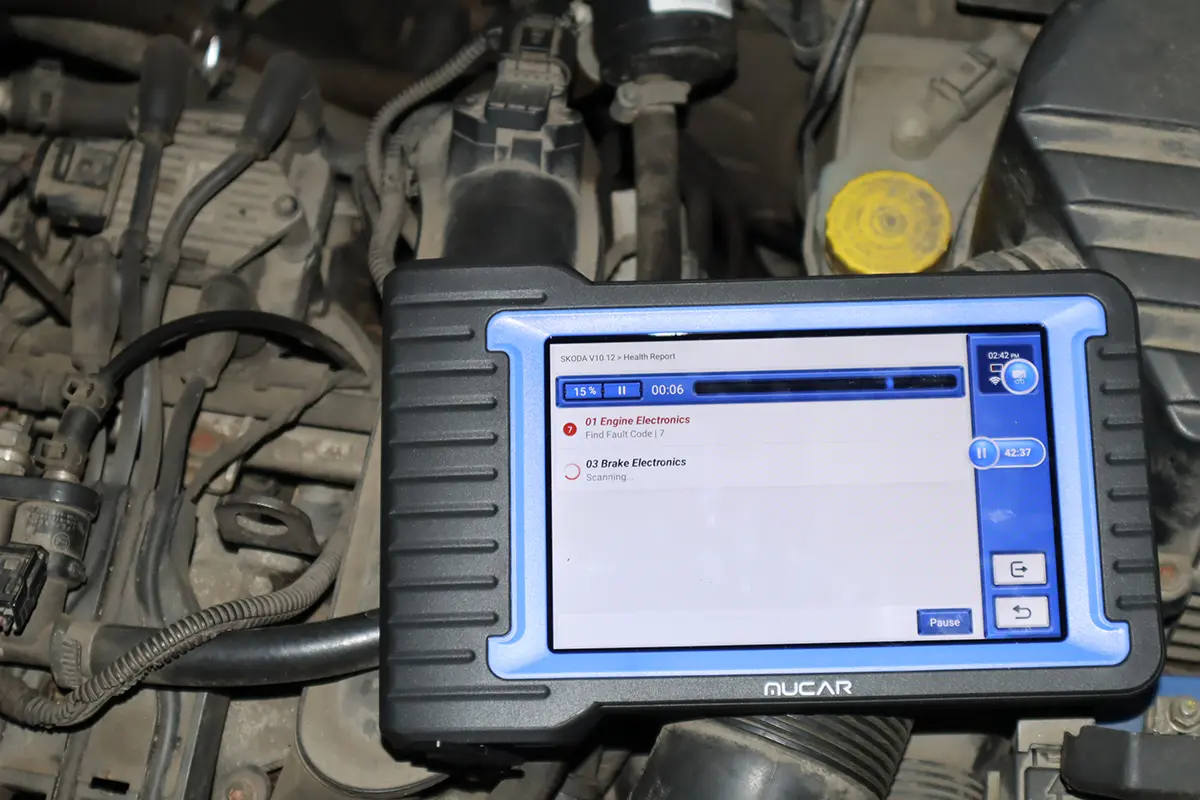



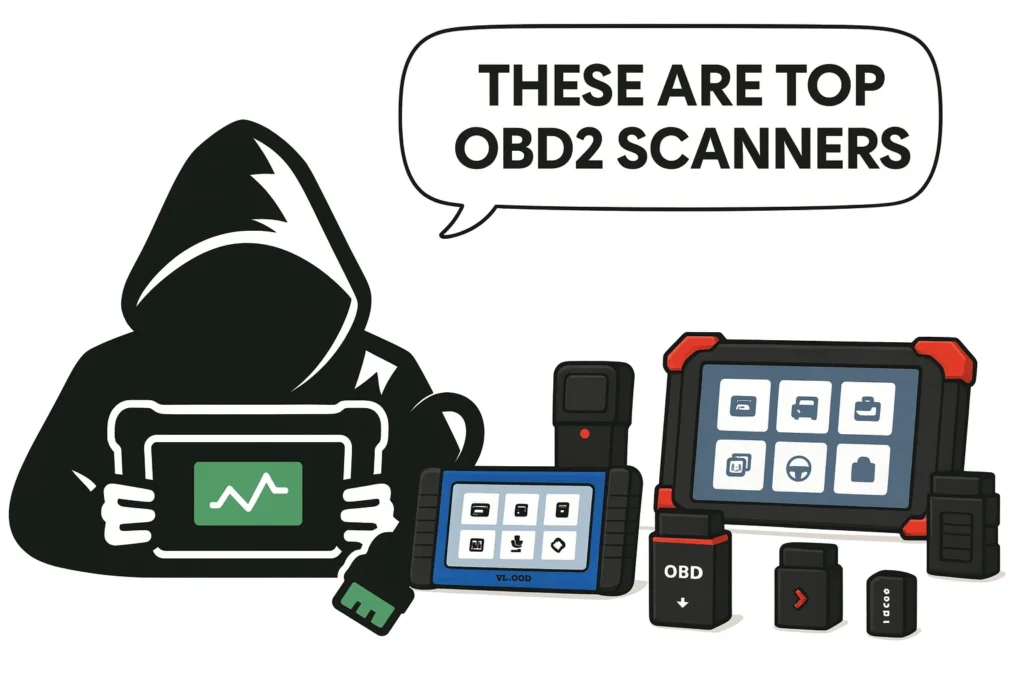
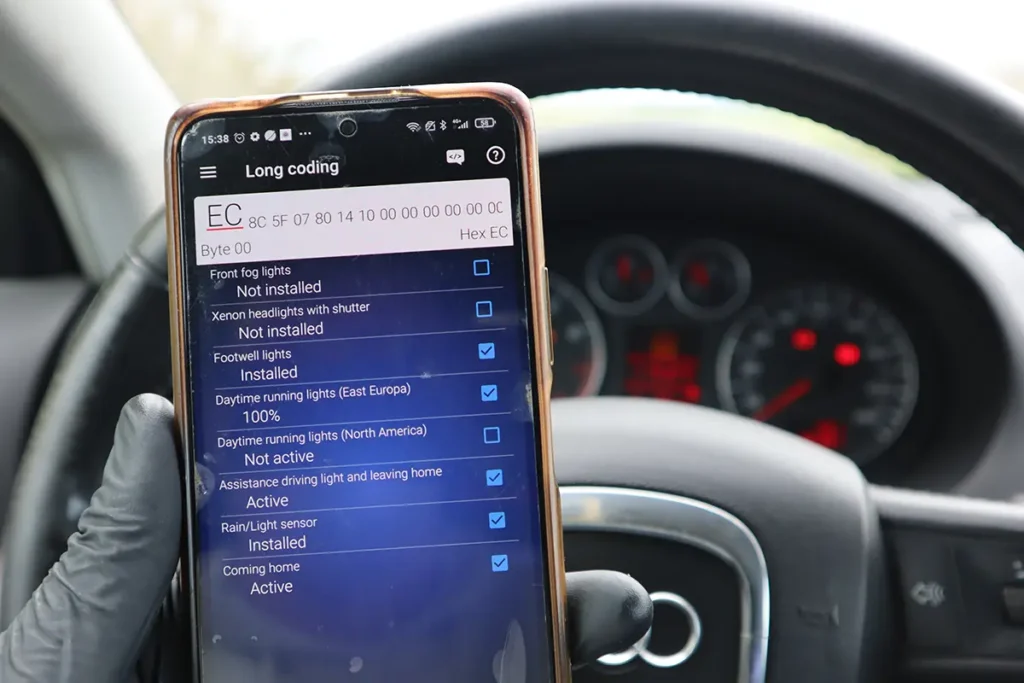





Hi Yuri
I’m looking for a “best buy” scanner that handels, locks up “Aux heater” typ Webasto, Ebersprächer that are in locked mode. I have Icarsoft pro cr that dosen’t handle that.
Can you recommend?
Br Harri
Hi I don’t know sorry I havent done that