Launch CRP123 V2.0 TESTED | Honest Review

I tested the Launch CRP123 V2.0 on multiple real cars to see how good it is in 2025. It works like an enhanced engine code reader, but also scans ABS, airbag, and a few other modules. Good tool, but very slow, and newer 4-system scanners give more value.
Affiliate Disclosure: iamcarhacker.com is an Amazon and other affiliate programs Associate. As an Amazon Associate, I earn from qualifying purchases. Full Affiliate disclosure.
Sponsored Warning: I got this product for free to make a review. Despite that, I provide an honest review based on personal testing and share my truthful opinion of the product. Read more in sponsor policy.
Launch CRP123 overview
Launch CRP123 2.0
Launch CRP123 V2.0 is a simple multisystem handheld scanner.
You plug it in, it powers from the OBD port, and you can scan more than just the engine. It also has a nice help library explaining fault codes and engine PIDs.
But the device is slow.
Button response is delayed.
Module scanning sometimes fails.
Updates require removing the SD card and using Launch’s PC tool.
It is usable for beginners, but for similar price you can get faster and more capable tools like ThinkScan 662, Kingbolen S608, or Xtool D5S.
Who tested product & wrote this review?

Tester & Editor for this review: Juraj Lukacko
Hello, I am Juraj (Yuri) and I tested this product to help you decide if it is something you would want to buy, and if yes, show you how to use it.
I make honest reviews based on personal testing in my own garage and If I see the product is bad, I will make it very clear in review.
Read more about how I do reviews on Iamcarhacker.com in my review policy.
What is Launch CRP123 V2.0
Launch CRP123 is a multisystem handheld scanner.
It works the same way as a normal engine-only code reader, but it also gives access to a few extra modules such as ABS, Airbag, and sometimes Body or Instrument Cluster.
You plug it in, it powers automatically from the OBD port, and you can start scanning without charging or pairing.
It is very simple to use, and beginners will like the built-in help library and fault code explanations.
But it is also slow.
Menu navigation has a delay, scrolling live data takes time, and module scanning sometimes fails on certain cars.
Basic OBD2 Functions (Engine Only)
The first part of the tool works exactly like a typical code reader.
When you open the OBD menu, the scanner detects your vehicle protocol and loads all global OBD functions.
You can do:
• Read engine fault codes
• Clear fault codes
• Check readiness monitors
• View freeze frame
• View live data in text or graph
• Run basic on-board monitoring tests (if supported)
Live data graphs work well.
For example, throttle position responded correctly when pressing the pedal.
Readiness monitors and freeze frame also worked as expected.
Global OBD works on every car and is reliable.
Access to Other Control Modules
The value of CRP123 is in the second tab called “Scan”.
This is where the scanner tries to communicate with ABS, Airbag, Body, and other control modules depending on your vehicle.
You can choose automatic scan to detect installed modules or manually select the system.
For example, on the Skoda Fabia used for testing, ABS worked correctly.
It could read ABS fault codes, clear them, and display live data from the wheel speed sensors and other inputs.
For airbag and body modules, the tool worked on some cars but failed on others.
This depends heavily on the brand and year of the car.
Scanning is not as strong as modern service scanners.
Live Data Experience
CRP123 gives you more live data in the Scan mode than in the basic OBD mode.
Engine data list becomes longer, and ABS or Body modules have their own PIDs.
Graphing is good, but scrolling through long lists is slow.
If your vehicle has 100+ parameters, it takes time to find the one you want.
The tool reacts slowly to button presses, which makes this more noticeable.
Help Menu and Information Library
One of the best parts of this scanner is the help section.
It includes:
• OBD port locations for many vehicles
• DTC library with explanations
• Live data explanations (PIDs explained clearly)
• Basic OBD knowledge
If you are new to OBD2, this is very useful.
For example, selecting P0300 will show you not only the code meaning but a short explanation of causes and how the system works.
The live data explanation is also helpful for beginners.
Real Testing Results
I tested the scanner on multiple European cars.
Here is what actually worked:
• Engine functions worked 100%
• ABS worked on supported cars
• Airbag worked on supported cars
• Live data graphs worked well
• Freeze frame and readiness showed correct information
And here is what did not work well:
• Some modules did not communicate at all
• The tool reacts slowly to button presses
• Long data lists are slow to scroll through
• Advanced service functions are missing
• EVAP test almost never works (same as most scanners)
CRP123 is not a professional diagnostic tool.
It is meant for basic multisystem checks.
No Service Resets or Bi-Directional Tests
Launch CRP123 does not support:
• Oil reset
• EPB reset
• SAS calibration
• DPF regeneration
• Injector coding
• Bi-directional tests
If you need service functions, CRP123 is not enough.
Modern 4-system scanners offer much more functionality.
Hardware and Build Quality
The scanner feels solid in hand.
The screen is clear, and buttons are simple.
It powers directly from the vehicle, so there is no battery to charge.
However, the slow response makes it feel older than it is.
Language and Brand Coverage
CRP123 supports multiple languages.
English has the best translation.
Brand coverage is decent for engine and ABS/SRS, but not as wide for body modules.
Comparison With Better Options
CRP123 works, but for the same money you can get faster and more powerful 4-system scanners.
Launch CRP123 vs ThinkScan 662

ThinkScan 662 is faster, easier to use, and includes multiple service resets.
Coverage is better and updates are Wi-Fi based.
Launch CRP123 vs Xtool D5S

Xtool D5S has lifetime Wi-Fi updates, more service functions, and faster navigation.
It is a better pick for anyone who wants something modern.
Launch CRP123 vs Kingbolen S608

Kingbolen S608 supports bi-directional tests, transmission module, and resets.
CRP123 has none of this.
S608 is more functional.
Final Thoughts
Launch CRP123 V2.0 works and does what the manufacturer says, but it feels outdated.
It is slow, updates are complicated, and module support is inconsistent.
It is still useful for beginners because of the help library and simple operation.
But if you need more coverage, more functions, or faster performance, newer 4-system scanners are much better value.
How to update Launch CR123
In case you run into any troubles with Launch CRP software, your first step should be to get the latest software, which you can do easily by following this guide:
When I first started the scanner It gave me a communication error when I tried communicating with different control modules in my car. Updating the tool helped me resolve the issue.
1. Find a Memory card
The memory card will be either in a box or in a memory card slot.

2. Download the update tool
Go to https://en.cnlaunch.com/download/ and scroll to the bottom of the page. Download DIY integration upgrade tool.
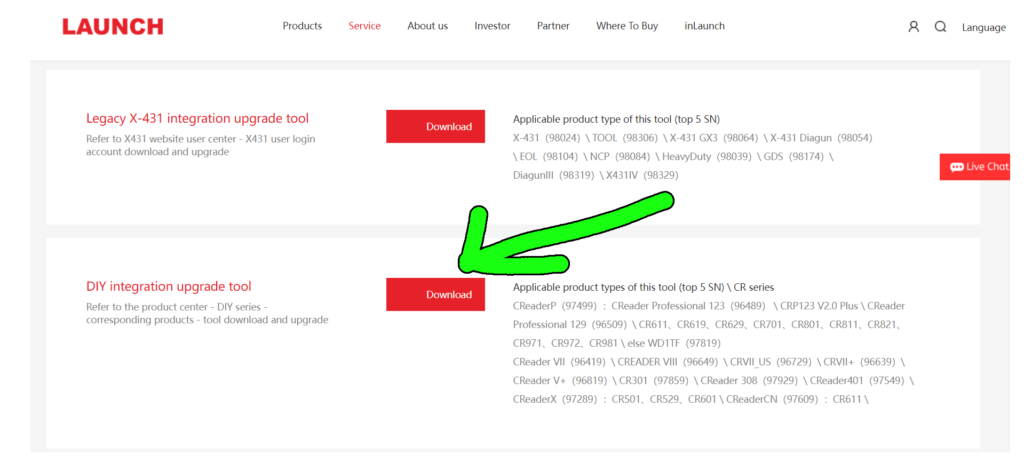
3. Start the app and insert a memory card
Insert the memory card into the computer (there is a USB adapter inside the box) and launch the downloaded update app.
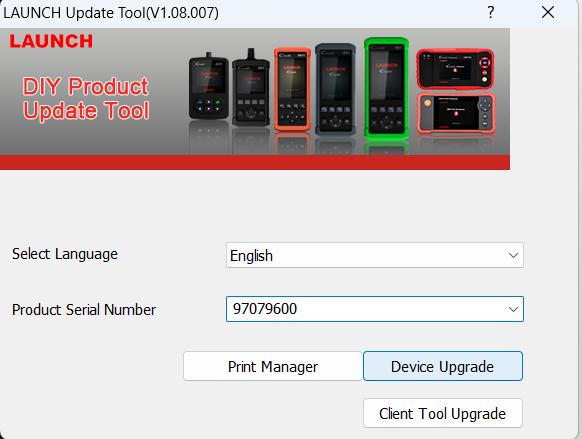
It will ask you for serial and registration numbers which you can find on the tool (power it with an included USB cable from a computer you don’t have to connect it to the car), and go to the HELP tab and select tool information.
4. Download new software
Click on download to get your updated software on your memory card.
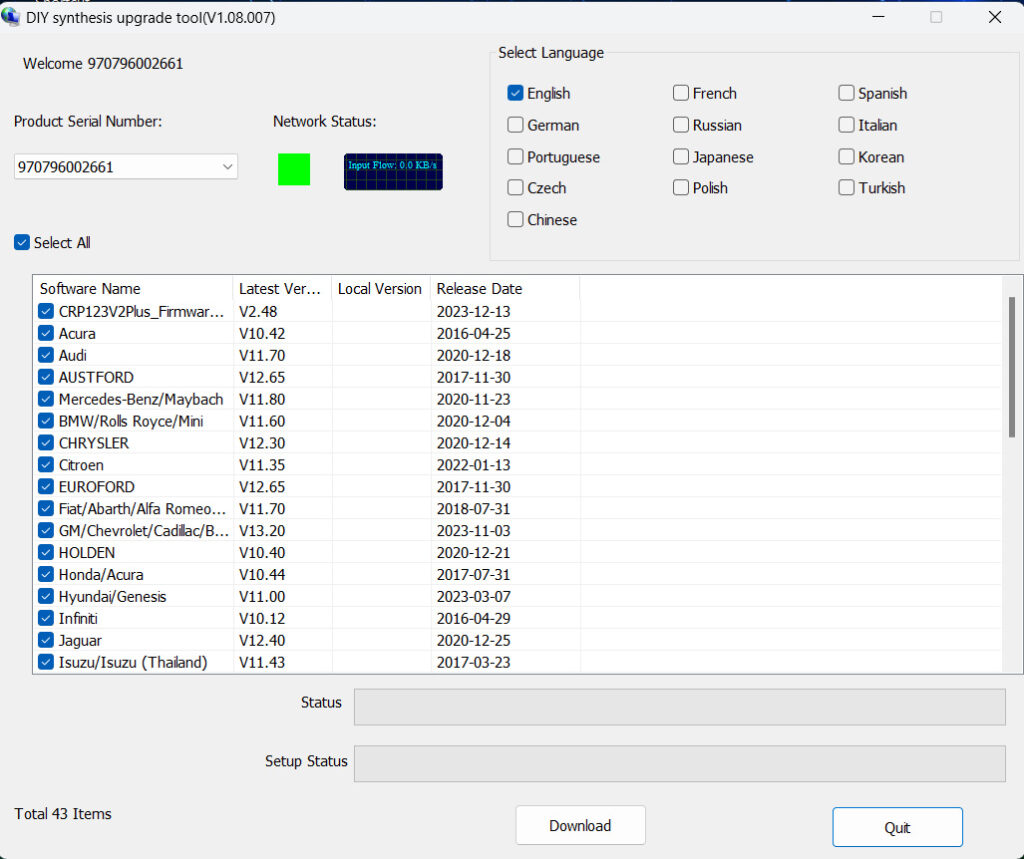
Once you are finished press quit and insert a memory card in the Launch Scanner. Now you can connect it to the vehicle and after it updates, you can use the tool with the newest software.
Features
| Feature | Verdict |
|---|---|
| Connection Type | Wired |
| Device type | Multi-system scanner |
| Need extra device | No |
| Need internet | No |
| Own software | Yes |
| Can use 3rd party software | No |
| Subscription/Update | Free lifetime updates |
| Vehicle coverage | All |
| Global OBD Modes | Yes |
| Live data graphs | Yes (3v1) |
| Data logging | Yes |
| Scan other modules | No (not all only ABS, SRS, TCM + few others) |
| Diagnostic report PDF | No |
| Full live data | Yes (not all only ABS, SRS, TCM + a few others) |
| Bi-Directional | No |
| Service Procedures | No |
| ECU coding | No |
| Full review + video | https://iamcarhacker.com/launch-crp123-review/ |
| Price range | $100-200 |
| Current price | https://amzn.to/3XBfKwf |
Popular OBD2 guides
See all guidesBest OBD2 scanners in 2025
I constantly test new OBD-II scanners to give you the best options possible. Here is a full list of the best tools in all categories currently.


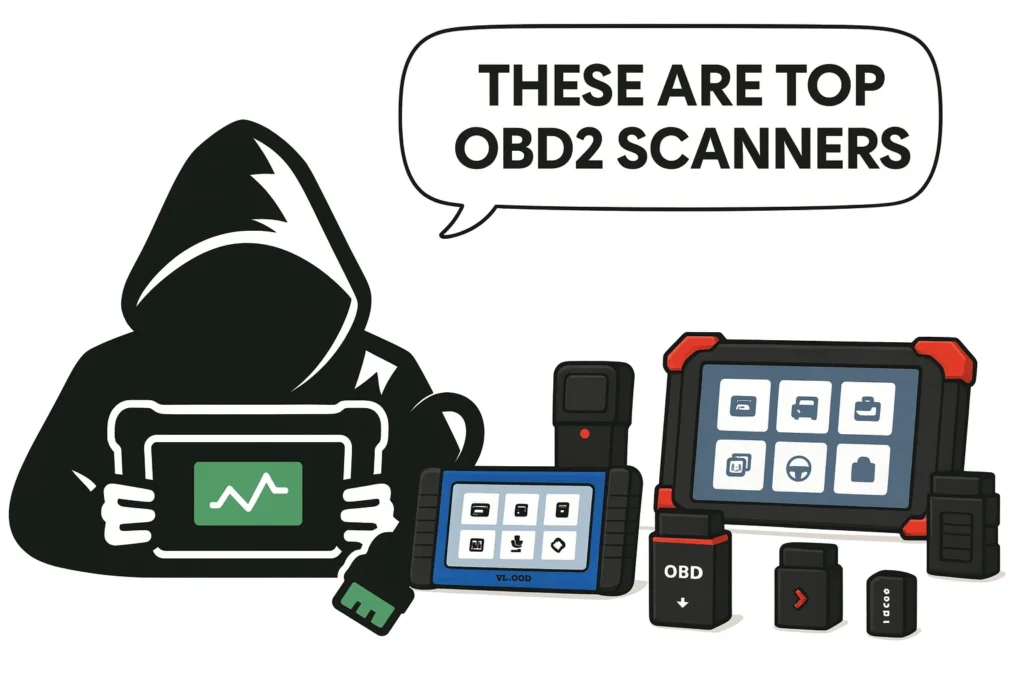
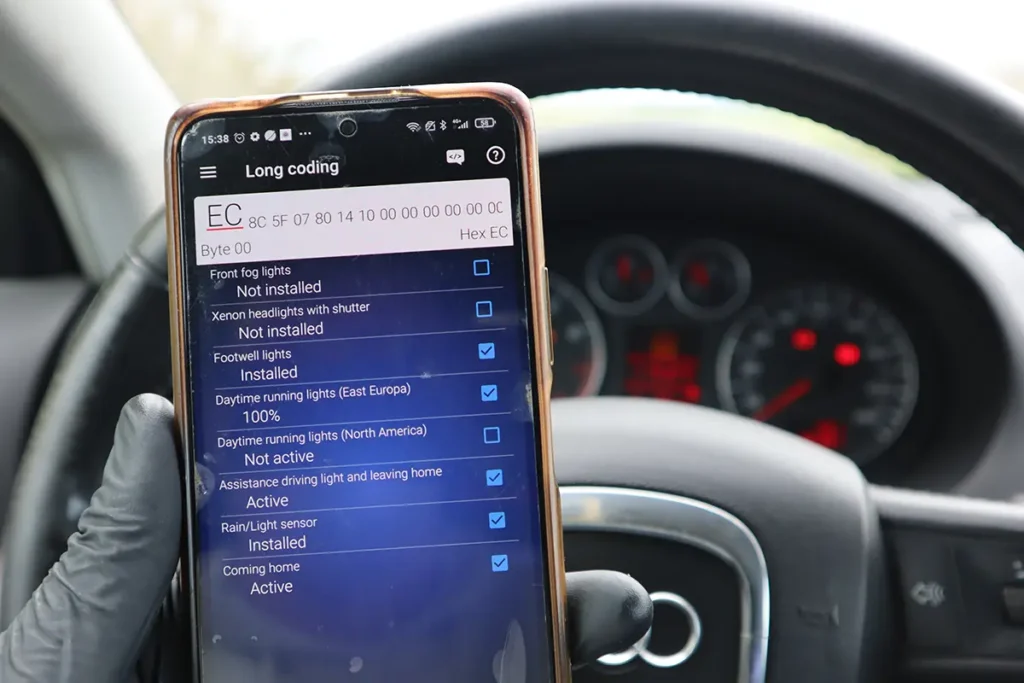





Responses