OBDLink MX+ Review: Connect vehicle with anything!

OBDLink MX+ is one of the best Bluetooth OBD2 adapters that work with a wide range of OBD2 apps. It provides a faster connection and sleep function to protect your car battery in long-term use and supports all OBD2 protocols.
Affiliate Disclosure: iamcarhacker.com is an Amazon and other affiliate programs Associate. As an Amazon Associate, I earn from qualifying purchases. Full Affiliate disclosure.
OBDLink MX – My Quick Rating
OBDLink MX+
OBDLink is not the cheapest adapter you can buy, but it rewards you with a reliable connection and support of all OBD2 protocols for a higher price.
An adapter like this is not completely necessary when working just with global OBD modes, but for using ECU coding and advanced service procedures, it will greatly reduce the risk of damaging control modules compared to cheaper adapters.
Get the best price
Here are multiple stores where you can get OBDLink MX+. Check them out to get the best deal possible.
Who tested product & wrote this review?

Tester & Editor for this review: Juraj Lukacko
Hello, I am Juraj (Yuri) and I tested this product to help you decide if it is something you would want to buy, and if yes, show you how to use it.
I make honest reviews based on personal testing in my own garage and If I see the product is bad, I will make it very clear in review.
Read more about how I do reviews on Iamcarhacker.com in my review policy.
VIDEO review: OBDLink MX+
OBDLink MX+ is the Bluetooth OBD2 adapter that can be used with your own OBDLink app and other OBD2 apps like Bimmercode, Carista, Torque, etc…It excels in safe and fast connection with its encrypted information exchanged to prevent any hacks and support all OBD2 protocols.
I tested a lot of different Bluetooth OBD scanners

I tested more than 30 different Bluetooth OBD scanners, so the review is crafted based on the level of value it can give you for money spent. Here is a list of the Best Bluetooth OBD scanners.
What can you do with the OBDLink app?
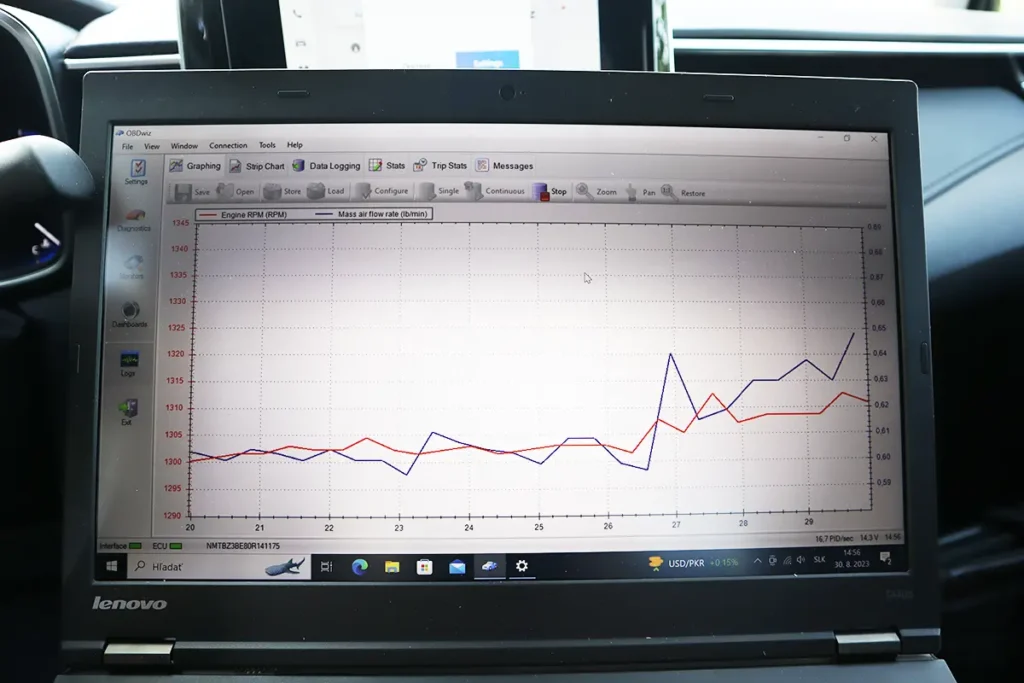
OBDLink app lets you scan the car for fault codes, read live data and track where you have been driving. It also provides other functions similar to OBD2 apps, like custom dashboards, HUD display, or some OEM functionality add-ons for different car brands.
1. Read and clear fault codes
OBDLink app can read fault codes from the engine and other control units like Transmission, ABS, etc. You can then view the freeze frame data for these codes and clear them, resetting the dashboard light they triggered (I.E., check engine light). Your car can have 20-30 control units, depending on the year of make, so having a device that can scan all of them is helpful.
2. Read engine live data
View live data from the engine. There is a complete live data list from the engine, including data from engine sensors. These sensor data will show you the maximum and minimum values for the correct operation. The dashboard light or trouble codes are stored outside the sensor measurement value limits. Reading engine live data can be confusing, and I explained the basics here.
3. Watch live data graphs
You can also watch live data in graphs, which is unavailable in all OBD2 apps. You would be surprised that there are apps like Carly that will require you to pay a yearly subscription of $120+ and show you incomplete engine live data. And it even can’t display them as graphs. OBDLink will show you live data in both forms, text value, and graphic display.
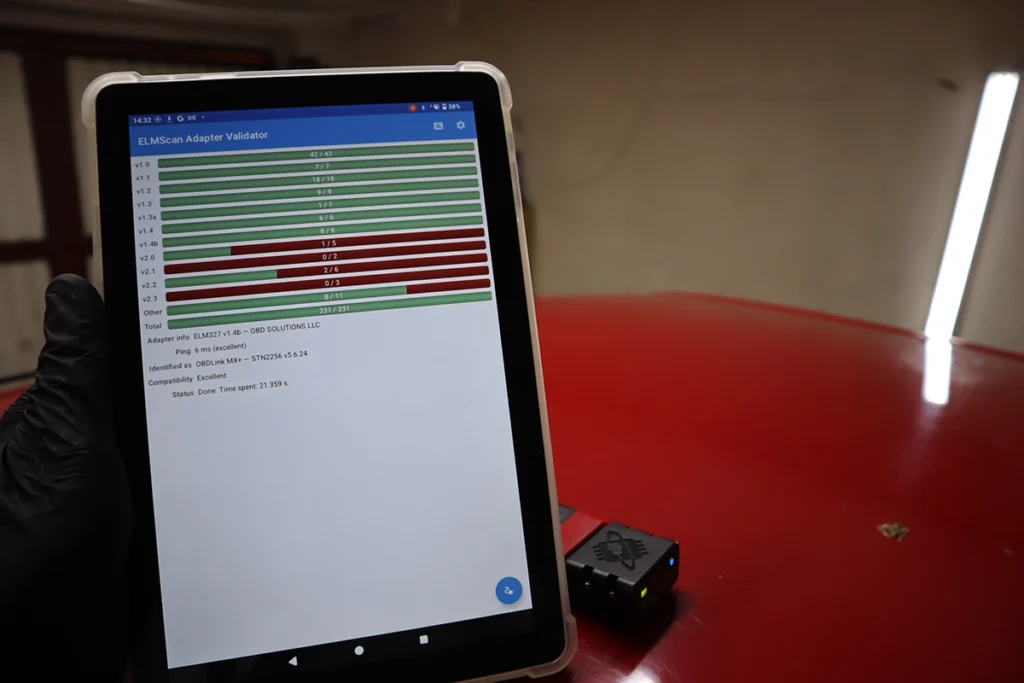
4. Build a custom Dashboard with gauges

OBDlink apps let you display car live data as gauges to monitor important information while driving. The dashboard page is fully customizable. You can choose your own data, gauge colors, and font sizes. You really can change everything on the gauges page. You can even mirror the screen inside the app and use it as a head-up display.
5. Save and display your driving routes
OBDlink app saves your driving routines, and you can load data to see where you are driving and the speed. There are no exact speed numbers; it is shown with different colors of your route. You can use it for performance tracking if you are doing some racing with your vehicle.
6. Use it as a Head-up display
As mentioned, you can use the app as a head-up display if you can mount the phone in place to mirror the windshield screen. A button inside the app will mirror your dashboard page with gauges to use as a HUD display.
Popular OBD2 guides
See all guidesBest OBD2 scanners in 2025
I constantly test new OBD-II scanners to give you the best options possible. Here is a full list of the best tools in all categories currently.

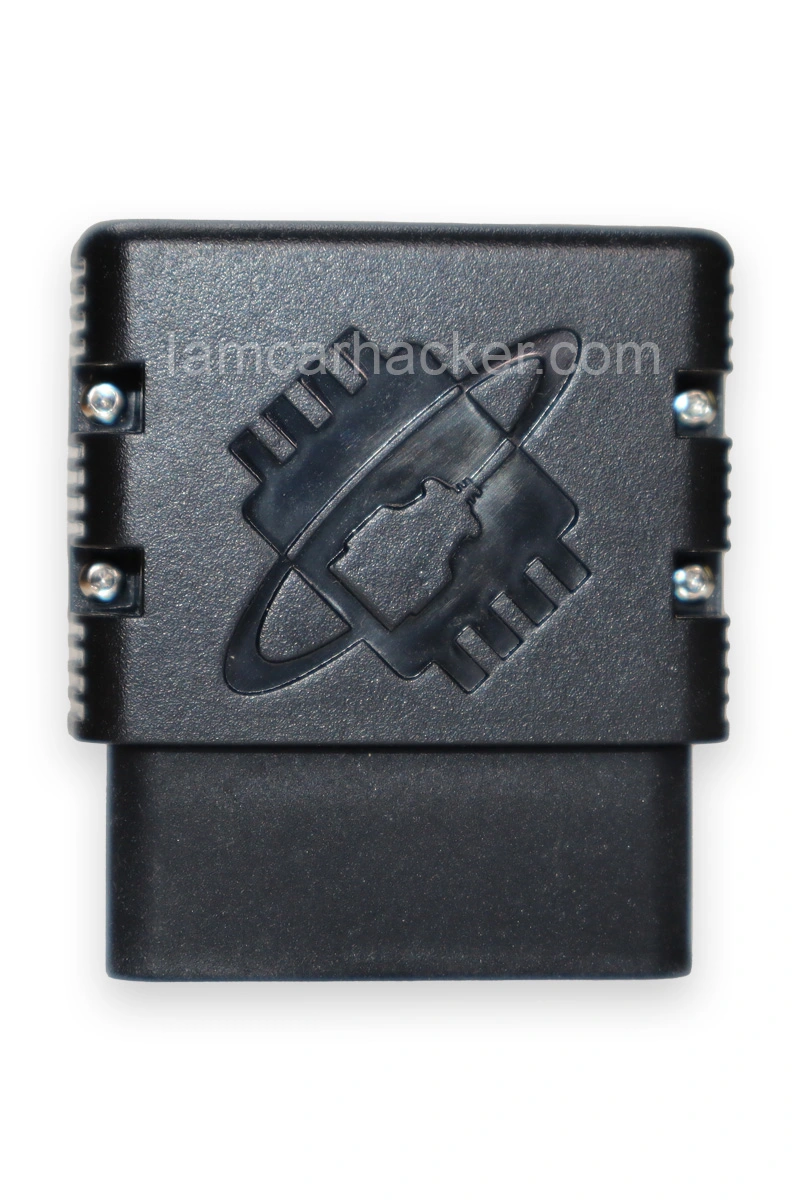

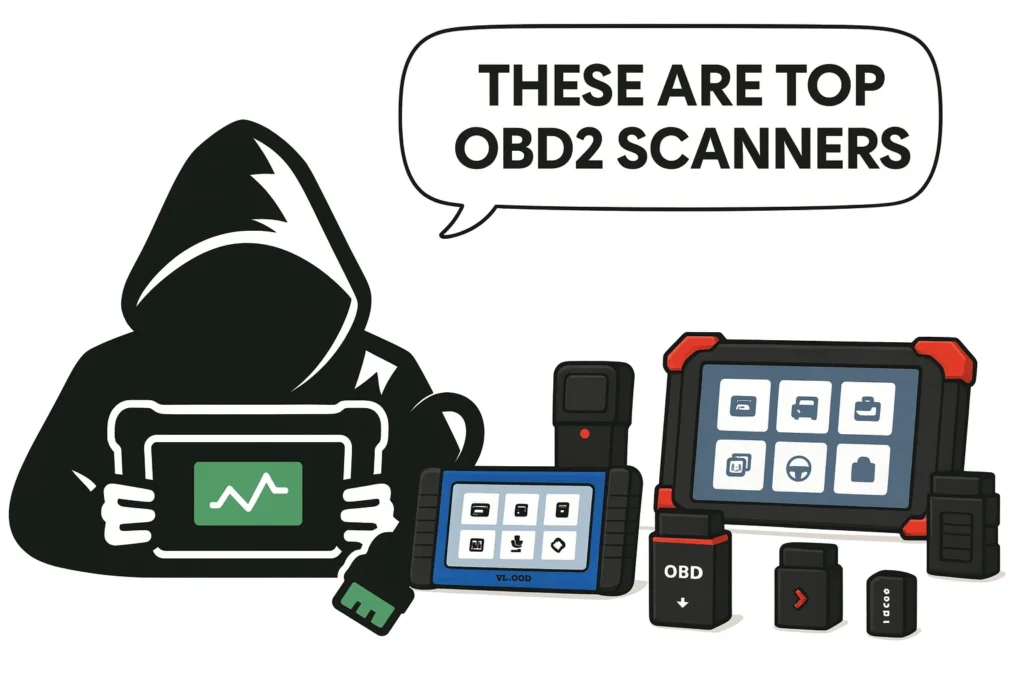
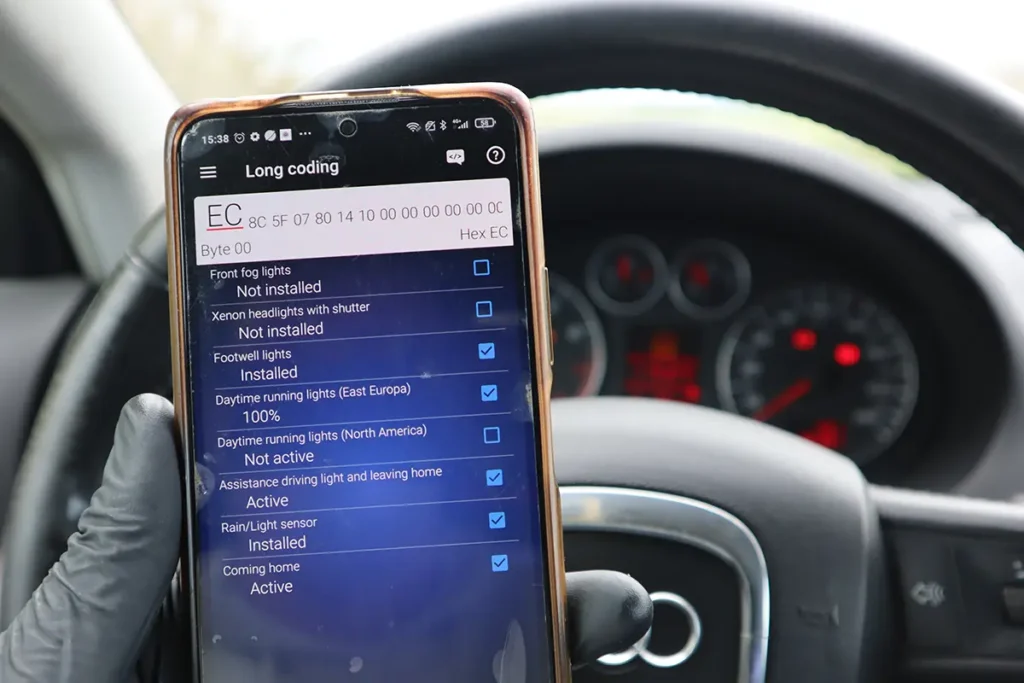





Responses