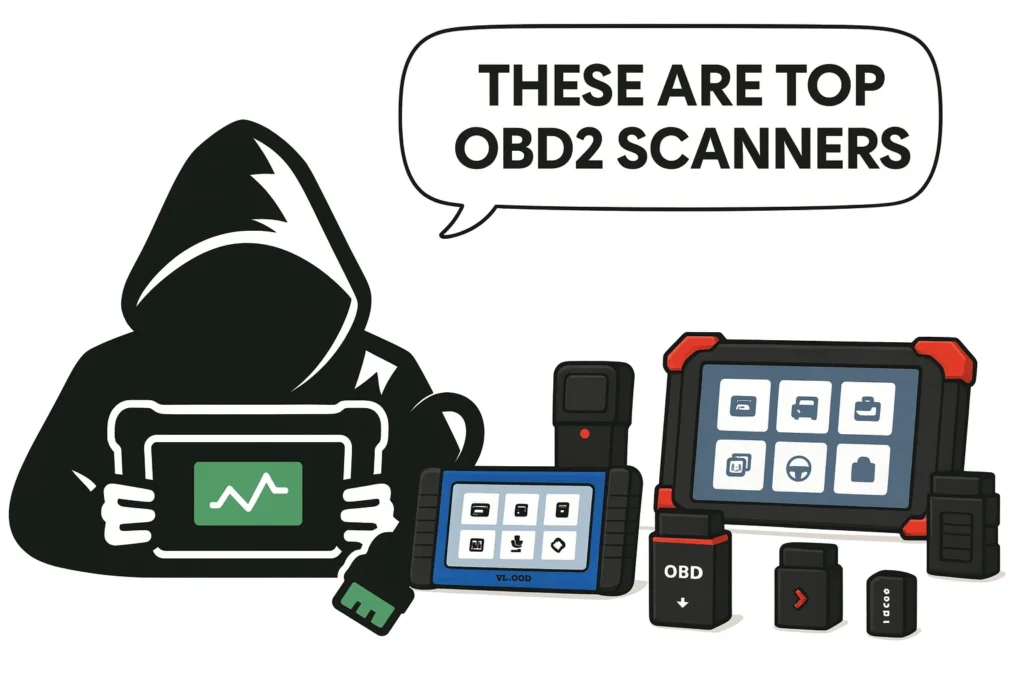Freeze frame data is a set of information your car’s computer saves when it detects a problem. Imagine it as your car taking a selfie at the exact moment it felt something was off. This “selfie” includes stuff like how fast you were going, the engine’s temperature, and more.
How much freeze frame data you can retrieve will depend on the type of OBD2 code, and also on the scanner you are using.
Yesterday’s lesson explained OBD2 live data, and today I will talk about freeze frame data, which goes hand in hand. If you haven’t read the previous lesson, make sure to read it first here.
Now, about freeze frame data.
Think of Freeze Frame Data as a snapshot of your car’s vital stats at the exact moment a trouble code pops up. When your car’s computer detects an issue, it freezes all the current data so you can see what was happening right then, like engine speed, temperature, and more.
Why It’s Awesome
- Pinpoint Problems: It shows the exact conditions when the issue occurred, making it easier to identify the root cause.
- Speed Up Fixes: Instead of guessing, you get real data to guide your troubleshooting, saving you time and hassle.
- Prevent Issues: Understanding what triggered the problem helps you fix it properly and avoid it happening again.

How to Use It
- Connect Your Scan Tool: Plug your OBD-II scanner into the car’s diagnostic port (usually under the dashboard).
- Read the Codes: Get any stored Diagnostic Trouble Codes (DTCs) from your scanner.
- Check Freeze Frame Data: Look for the Freeze Frame section on your scanner to see the recorded data from when the trouble code was triggered.
What You’ll See
You’ll typically find info like this, but it can differ with car model, code, and scanner combinations:
- Engine RPM
- Vehicle Speed
- Coolant Temperature
- Throttle Position
- Oxygen Sensor Readings
Advanced Scanners Have More!
From my experience, advanced scan tools can show even more detailed Freeze Frame Data than simple code readers.
That’s it, freeze frame data is simple but effective in diagnosing problems.
Popular OBD2 guides
See all guidesBest OBD2 scanners in 2025
I constantly test new OBD-II scanners to give you the best options possible. Here is a full list of the best tools in all categories currently.