Launch Creader 3001 code reader: OWNER’S REVIEW

Launch Creader 3001 is one of the cheaper code readers, but it still does all 10 OBD modes and it comes from a professional scan tool manufacturer: Launch. Code reader is useful but there are a few weak points.
Affiliate Disclosure: iamcarhacker.com is an Amazon and other affiliate programs Associate. As an Amazon Associate, I earn from qualifying purchases. Full Affiliate disclosure.
Launch Creader 3001 – Quick Overview
Launch Creader 3001
Creader 3001 is a solid tool to connect and read/clear codes from any car that supports OBD2.
However, it has a few weak points I will discuss in this review.
I still think it is a useful OBD scanner though.
Current list of best engine code readers
Find the best price
Who tested product & wrote this review?

Tester & Editor for this review: Juraj Lukacko
Hello, I am Juraj (Yuri) and I tested this product to help you decide if it is something you would want to buy, and if yes, show you how to use it.
I make honest reviews based on personal testing in my own garage and If I see the product is bad, I will make it very clear in review.
Read more about how I do reviews on Iamcarhacker.com in my review policy.
My experience with Launch Creader 3001
There are a few details that kind of drag this code reader down which is a shame because Launch always comes with great tools and Creader 3001 is no different.
For example, it is able to connect to my old passat 1998 which not every code reader can do.

It was able to detect protocol and show me the entering screen with a number of fault codes and readiness monitor status.
There arent any stored codes and Passat supports only one readiness monitor: CCM (engine sensors monitoring) which is fine.

I tried it on other cars like Mazda 2004 or Toyota Corolla 2022 and it worked fine in terms of displaying fault codes and even live data.

Live data as text works well, check this out if I press the gas pedal it will show nicely on live data as TP changes.


What is a shame that Creader 3001 cannot display these data as graphic value. Maybe they did it on purpose to highlight their more expensive code reader Lauch CR3008+ more.
And then I didn’t like how slow response can be when I press button to navigate live data up or down.
Still a very decent code reader
Launch 3001 is still a decent code reader that will give engine codes, let you erase check engine light, and show you live data parameters but only as text values.
Which code readers are best?
I have tested a lot of different code readers and I keep a regularly updated list of best engine code readers.

Code Reader vs. Other OBD2 Scanners (Why You May Want More Than This Tool)
Basic handheld code readers are reliable and easy to use, but they are also very limited. They can read & clear only engine fault codes and show basic live data.
For older vehicles, that’s often enough — but for modern cars, it becomes a problem.
Where simple code readers fall short
Modern cars have 20–100 control modules, not just the engine. With a basic reader, you cannot access:
- ABS / Airbag / Transmission fault codes
- Battery, brake, injector, DPF, throttle and other service resets
- Live data from other modules (ABS sensors, transmission temperature, etc.)
- Bi-directional tests (fan tests, actuator tests, EVAP tests, fuel pump tests…)
- ECU coding / adaptations for unlocking hidden features
- Used-car checks like real mileage stored in modules
So while basic code readers “work,” they often don’t give you the information you actually need to diagnose a real issue on a modern car.
Better Alternatives (Same Price, 10× the Features)

Today, you can get a Bluetooth bi-directional scanner for almost the same price as a simple code reader — but with full-system diagnostics and service functions.
If you want something affordable but powerful, look at:
? Best Bluetooth bi-directional OBD2 scanners (full-system scan + service resets + live data + tests)
Or Go Straight to a Diagnostic Tablet

Yes, diagnostic tablets look expensive at first — but they often include:
- Full-system scanning
- Bi-directional tests
- ECU coding
- Service resets for brakes, battery, throttle, DPF, etc.
- Lifetime updates on many models (Thinkcar / Mucar)
If you plan to keep your car long-term or help friends/family, a tablet often pays for itself in 1–2 repairs.
Popular OBD2 guides
See all guidesBest OBD2 scanners in 2025
I constantly test new OBD-II scanners to give you the best options possible. Here is a full list of the best tools in all categories currently.



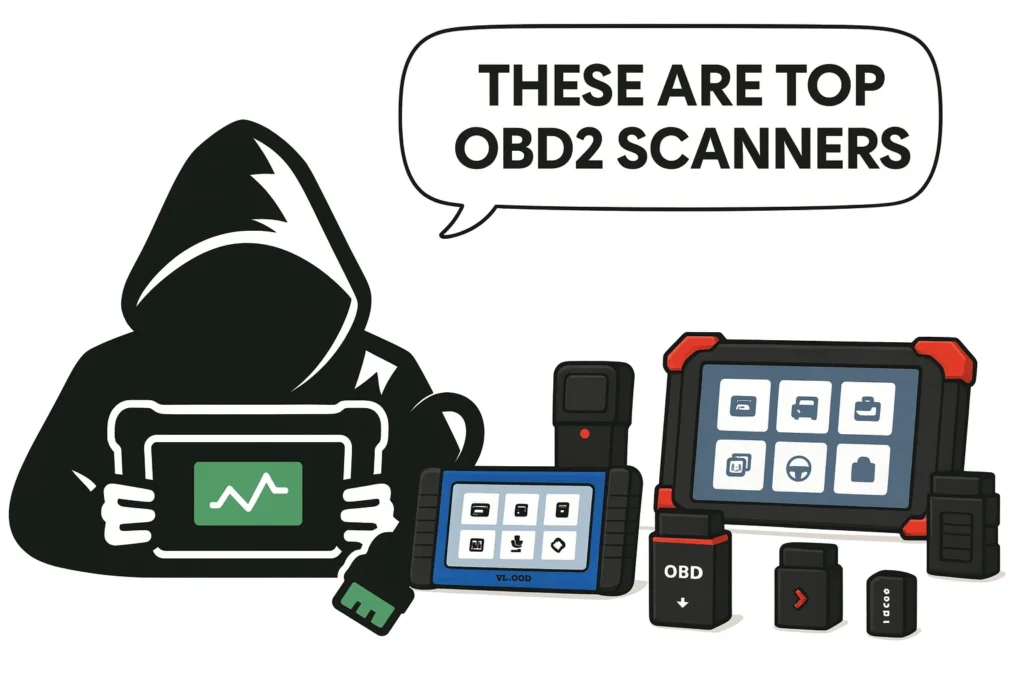
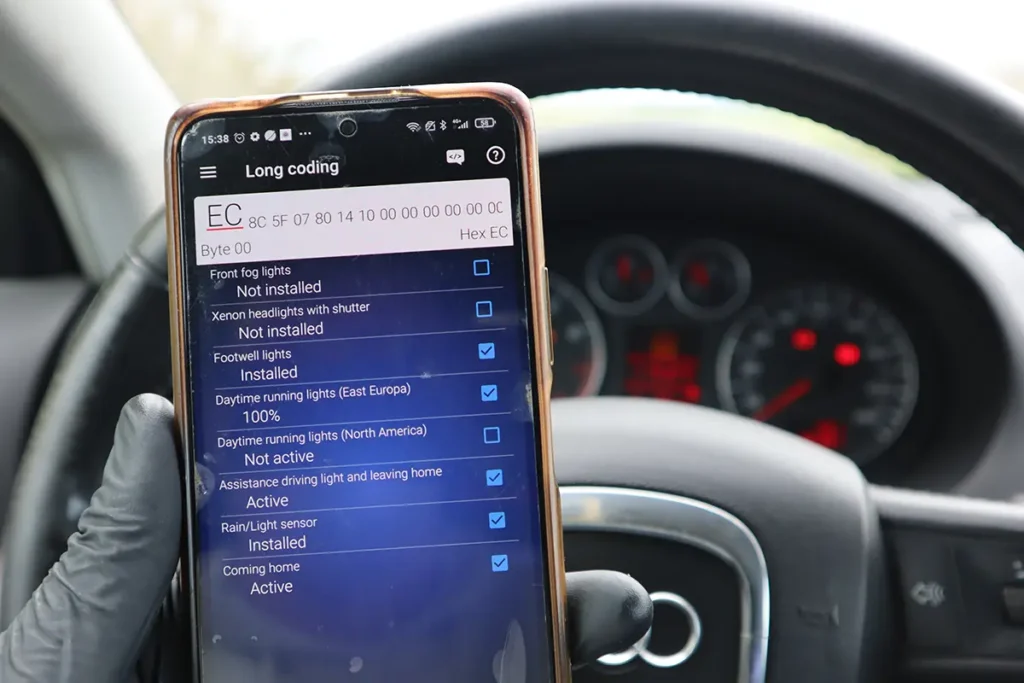





Responses