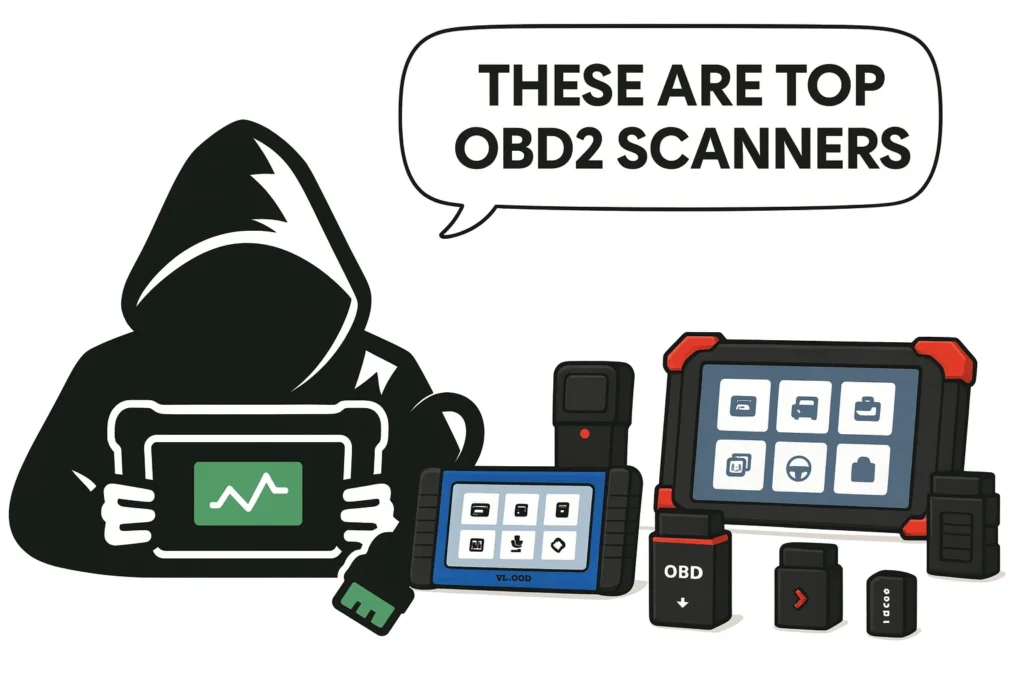If you can’t find a one-click application for everything you want, you can still do the coding yourself. OBD11’s long coding allows you to code more features.
Affiliate Disclosure: iamcarhacker.com is an Amazon and other affiliate programs Associate. As an Amazon Associate, I earn from qualifying purchases. Full Affiliate disclosure.
VIDEO Guide:
Before I explain how long coding works, in case you don’t have the device yet, don’t forget to check my buying tips in my OBDeleven review.
The good news is you do not have to learn any coding language, as coding in the car is very different from traditional computer coding. Coding a car means ticking off prepared boxes or copying and pasting specific values. You don’t have to write any code.
How to do long coding
It might not seem very clear to a newbie, so I will show you how long the coding looks in a real-life example.
You will need instructions on what values to input in long coding and where to input them. They look something like this. (a very simple example of an auto-lock tweak)
Control unit 09 (central electrics)
Byte 00
Hex 00 -> 1E
We have to open long coding in the app and find the control unit number 09 (central electrics).
Then on the byte 00 (one byte is one page in the control unit), change the value of that page from 00 to 1E, which implies necessary changes.
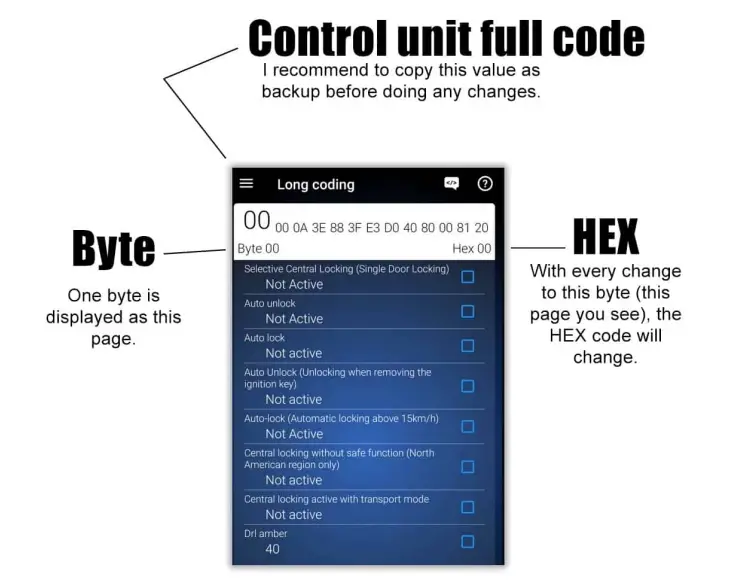
All I have to do is find this page (byte 00) and change the hex value from 00 to 1E. You can even tick the boxes, changing the hex code.
How to long code with OBDeleven?
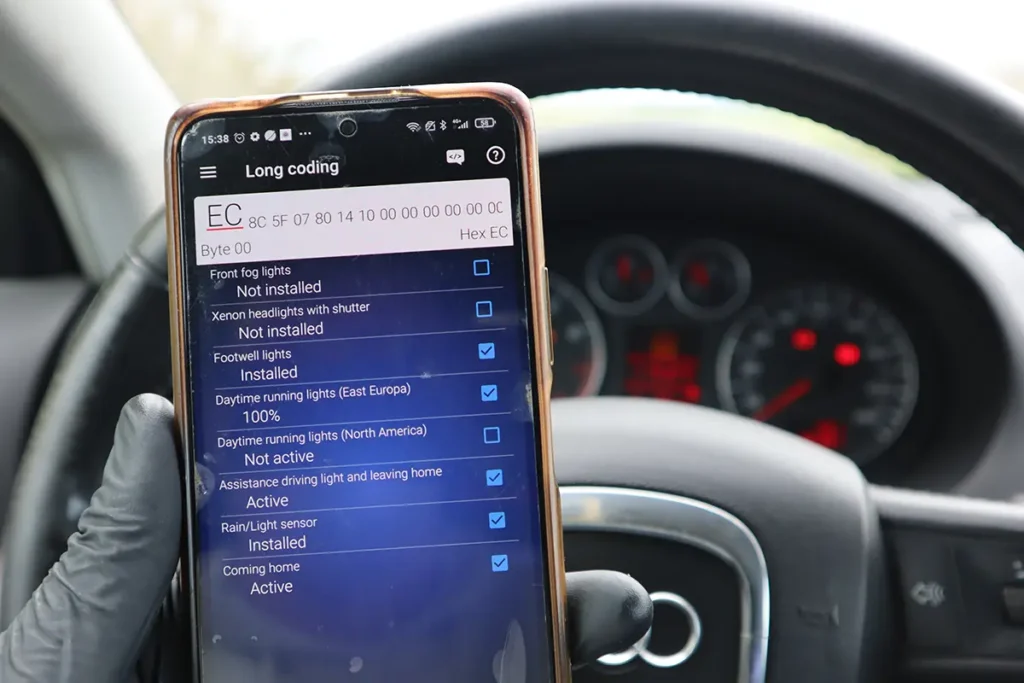
I will use an example of the coding auto-lock feature. That means a car will lock automatically after reaching 15km/h and will unlock if I remove the key from the ignition.
This auto-lock setting is made by the manufacturer (Volkswagen). So I can’t change the speed when the car should be locked.
Volkswagen only has the option to lock the car at 15km/h, and I can either allow or disable it with coding. You can’t just freely change everything you want with long coding.
Step 1: Plug in OBDeleven
Find your OBD2 port and plug in your OBD11 device.
Step 2: Turn on the engine or ignition
When you work with the OBD2 tool, your car cannot be completely turned off. You must either have the engine running or the ignition turned on.
Step 3: Open the app and go to control units
Start the app and find the list of your control units.
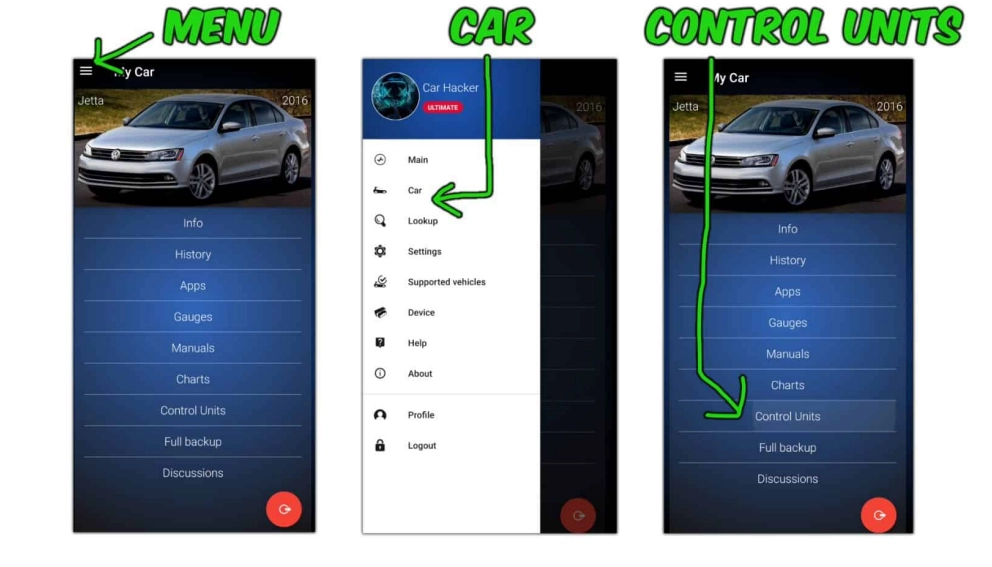
Step 4: Pick the control unit
I need to find central electrics (09), to change auto-lock settings.

Step 5: Open long coding once you are inside the control unit menu
When you choose a single control unit, you will get another menu. Go too long coding.

Step 6: Input instructions
I had these instructions:
Control unit 09 (central electrics)
Byte 00
Hex 00 -> 1E
I can either change the HEX code from 00 to 1E or manually tick these boxes and watch how the hex code changes with every setting. After ticking off all the necessary boxes for this change, I ended up with the same hex code (1E).
Watch how the hex code changes with every ticket option.
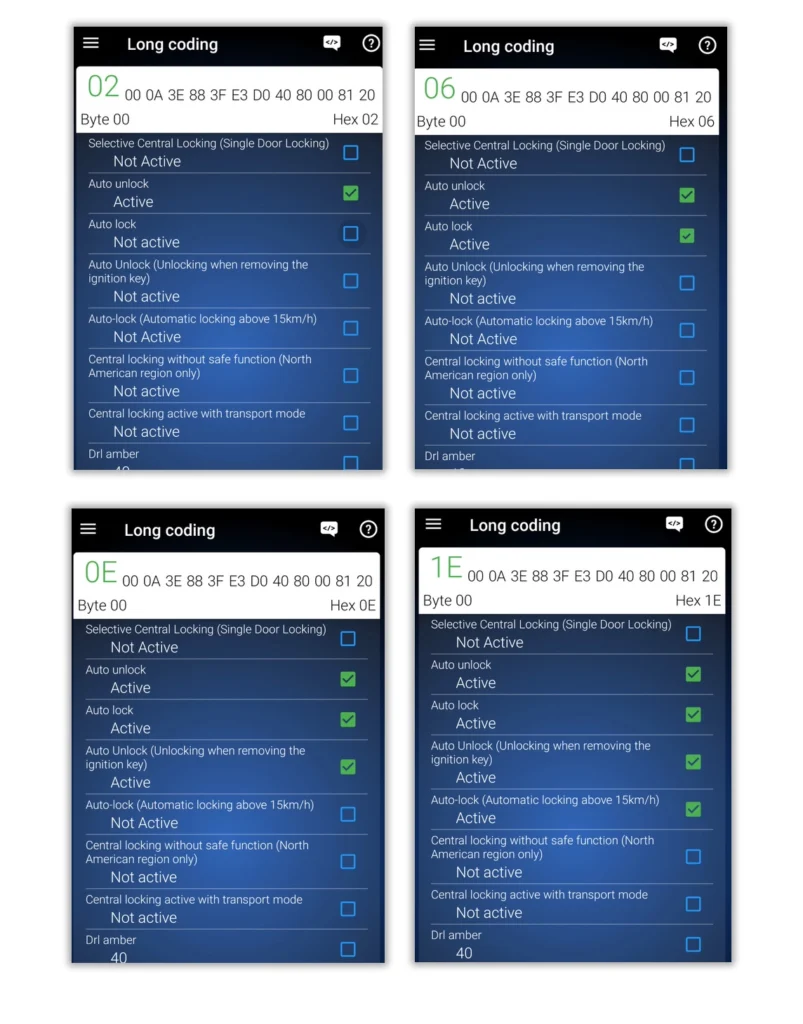
I need to tick these four boxes to enable auto-lock, or I could just input the HEX code from 00 to 1E, which would tick the boxes.
Coding will be accepted after the green button is held on the bottom and the change is completed.
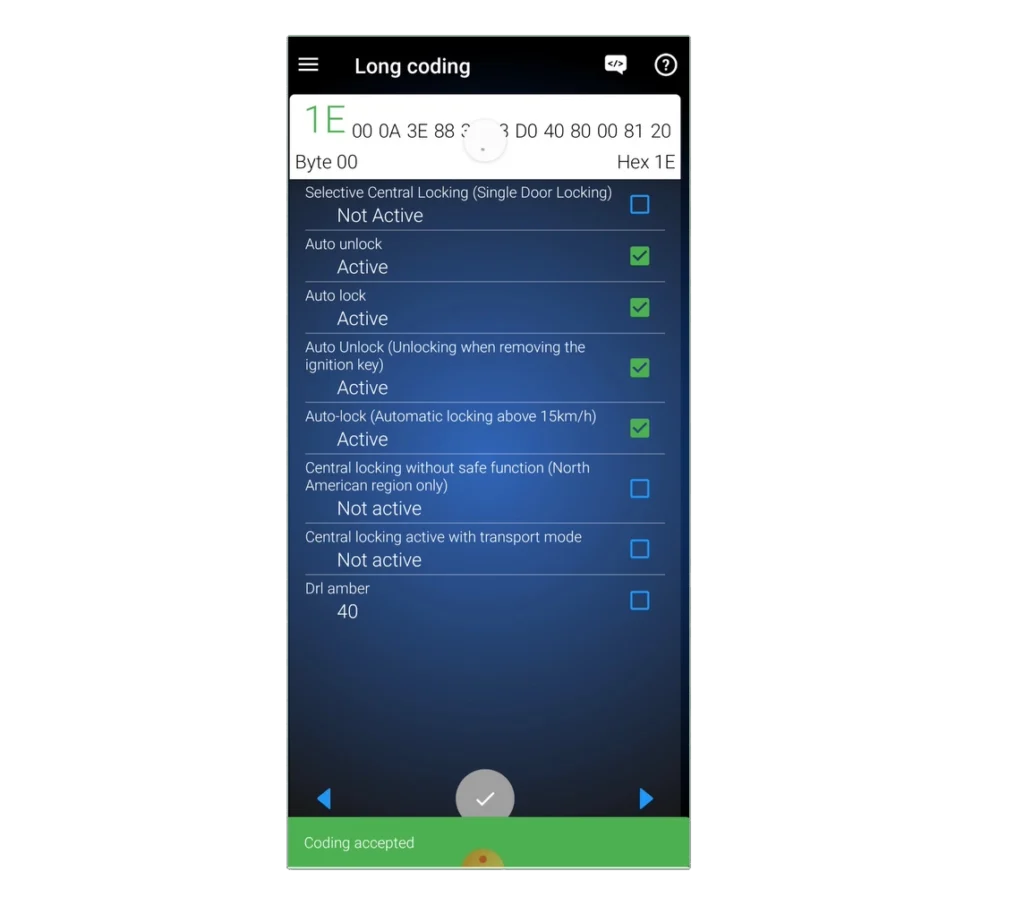
This is a very simple example; some changes require you to go to 20 different long codings and adaptation settings and browse hundreds of German terms you don’t understand. But everyone starts with small changes like this one.
How to make a backup before coding
You don’t have to use the backup option either copy the HEX code or make a screenshot. Go into the control unit’s long coding.
When you copy this code, you can paste it there, and it will revert all changes to the original.
This is super useful because you can cause a lot of mess when playing with long coding, especially if you are new to this and don’t have much experience.
With copied code, it is safe to mess around with things.
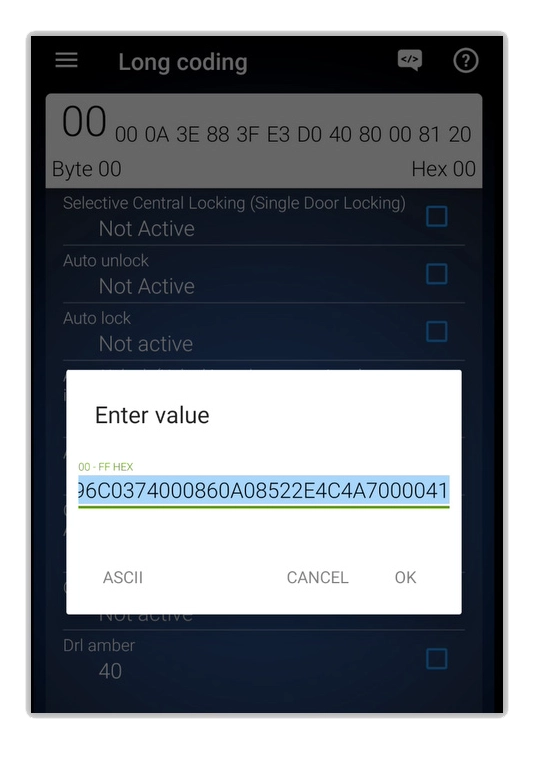
The HEX code is in more complex control units. The make a backup from simpler ones, you can take a screenshot.
What do the instructions look like?
Let’s look at a few mods that could be performed with OBDeleven long coding and adaptations. Some of them can look a little intimidating, but you also know that you have absolute power in your hands when tweaking your car.
You will also have to use adaptations. To understand them you should check out my How to Use OBDeleven Guide.
ESP on Car Menu
Select Control unit 03
Control unit long coding
Byte 29
New Value 09
Oil Temperature on ODB
Select Control unit 17
Control unit long coding
Byte 10
Bit 01 Activate
Fog Lights With Blinker
Select Control unit 09 (Central Electrics)
Security Access
Access Code 31347
Adaptation
(2)-Static AFS Light Vorschrift
Value=FMVSS 517 108
Increase the Intensity of Rear Lights
Select Control unit 09 (Central Electrics)
Security Access
Access Code 31347
Adaptation
(6)-Leuchte28RFL LC11-dimmwert AB28
Value=100
(6)-Leuchte29RFL RA64-dimmwert AB29
Value=100
Disable Start/Stop
Select Control unit 19
Adaptation
Start Stop Limit voltage
Value=12
Official OBDeleven’s article on Long coding: https://support.obdeleven.com/en/articles/5627064-long-coding
Where can you find these instructions?
You can find the most by searching directly in Google or through posts in Volkswagen, Audi, or OBDeleven forums.
The best tip I can give you is to search the VCDS long coding guides. The adaptation channels and long coding bytes are often the same, and the VCDS guide will be the same as the OBD11 one.
Popular OBD2 guides
See all guidesBest OBD2 scanners in 2025
I constantly test new OBD-II scanners to give you the best options possible. Here is a full list of the best tools in all categories currently.