Best OBD-II scanners under $200 – 2025/2026 list
These are the best OBD2 scanners under $200. This budget is actually enough to get yourself a professional tool as a DIY mechanic. I tested several of them for this review and came up with a few options I believe are best.
Affiliate Disclosure: iamcarhacker.com is an Amazon and other affiliate programs Associate. As an Amazon Associate, I earn from qualifying purchases. Full Affiliate disclosure.
Quick recommendations

Mucar 682
The Mucar 682 is slightly above $200 budget but remains one of the most affordable full scan tools. It offers full-system diagnostics and data, bi-directional controls, and 20 service resets. Comes with free lifetime updates.
(10% OFF with “CARHACKER” on official website)

XTool A30M
The XTool A30M is one of the best-selling Bluetooth OBD2 scanners. It provides full-system scans, bi-directional tests, and more than 26 service resets, all directly on your smartphone. Includes free lifetime updates.
(10% OFF with “CARHACKER” on official website)

Thinkdiag2
The ThinkDiag 2 is the most advanced Bluetooth OBD2 scanner in this range. It has all the functions of other tools here plus ECU coding, allowing you to enable or disable hidden features in your car.
(10% OFF with “CARHACKER” on official website)

OBDLink MX+
The OBDLink MX+ is a premium ELM327 adapter. Functionality depends on the app you use, but it’s one of the fastest and most reliable adapters available. Built to last for years, it’s the best choice if you want a long-term ELM327 solution.

Thinkscan 662
The ThinkScan 662 is a 4-system scanner that covers the most important modules: engine, ABS, transmission, and airbag. It also includes 12 service resets, bi-directional testing, and free lifetime updates.
(10% OFF with “CARHACKER” on official website)
My insights after testing 100+ OBD2 tools

I’ve tested literally hundreds of OBD2 scanners, so let me tell you why I find these the best value for money.
1. Mucar 682

Mucar 682
Great alternative to Mucar 892BT or Thinkscan 682BT if you still want scan tool with free lifetime updates but you don’t need that advanced device.
Find the best price
2. XTool A30M
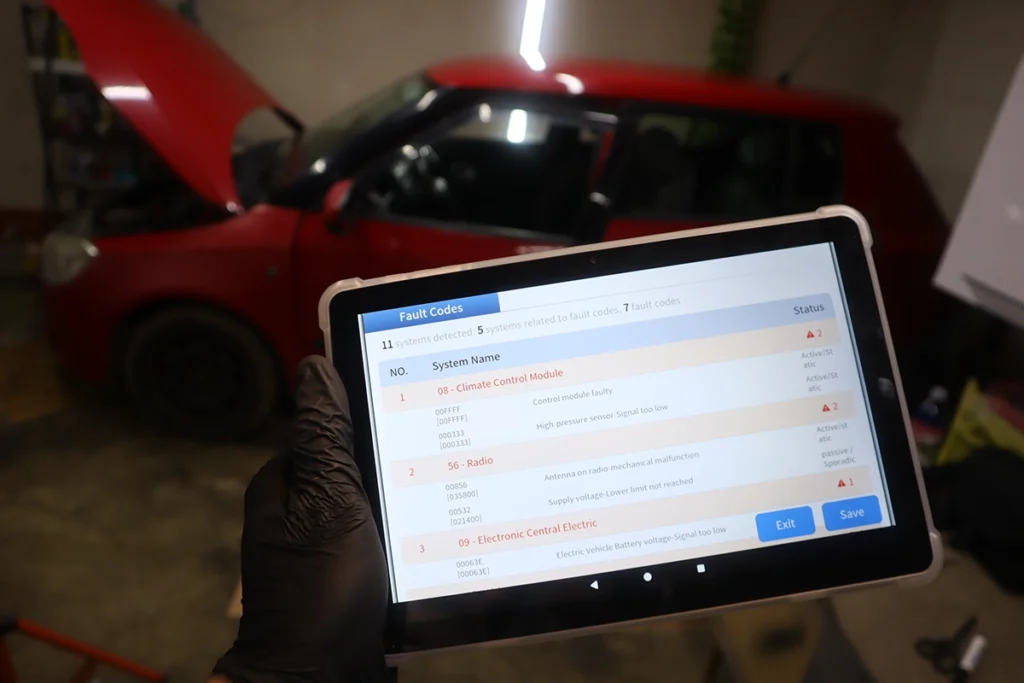
XTool A30M
XTool A30M is one of the best choices for DIY mechanics as you are getting scan tool functionality for cheap price.
I bought the cheapest of 3 different A30 versions on Aliexpress for around $96 and it comes with an extension cable, free lifetime updates, and all the functionality I might need as a home mechanic.
Find the best price
3. Thinkdiag2

Thinkdiag2
Thinkdiag2 s the fastest wireless OBD2 scanner I’ve tested. It covers everything a beginner or intermediate DIY mechanic needs, with wide vehicle coverage and advanced features rarely found in smartphone scanners.
You get bi-directional testing, ECU coding (enable/disable features), and access to every control module for scanning, live data, and detailed parameters.
Find the best price
4. OBDlink MX+

OBDLink MX+
OBDLink is not the cheapest adapter you can buy, but it rewards you with a reliable connection and support of all OBD2 protocols for a higher price.
An adapter like this is not completely necessary when working just with global OBD modes, but for using ECU coding and advanced service procedures, it will greatly reduce the risk of damaging control modules compared to cheaper adapters.
Get the best price
Here are multiple stores where you can get OBDLink MX+. Check them out to get the best deal possible.
5. Thinkscan 662

Thinkcar Thinkscan 662
Thinkscan 662 is first 4-system scanner I tested that comes with bi-directional testing.
It’s not most advanced scan tool but with acccess to 4 most important systems with bi-directional testing + service resets you can solve bunch of different problems.
Find the best price
Popular OBD2 guides
See all guidesBest OBD2 scanners in 2025
I constantly test new OBD-II scanners to give you the best options possible. Here is a full list of the best tools in all categories currently.




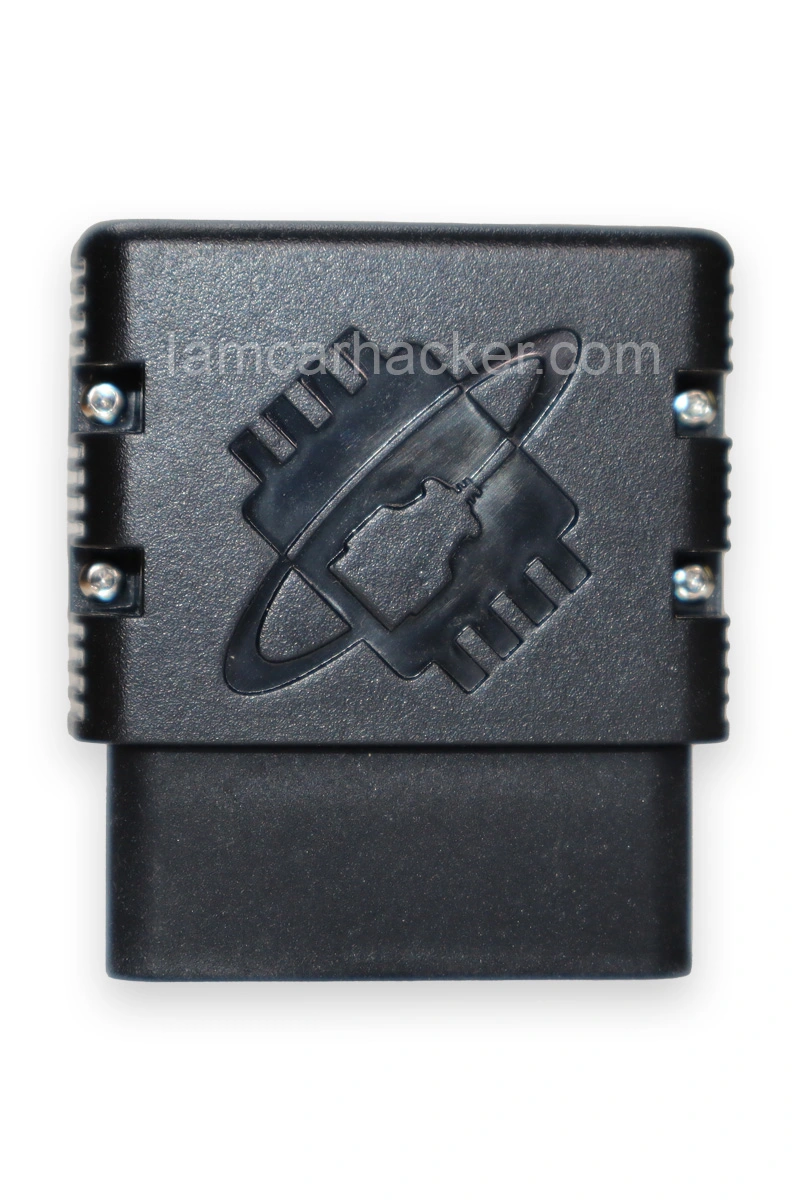


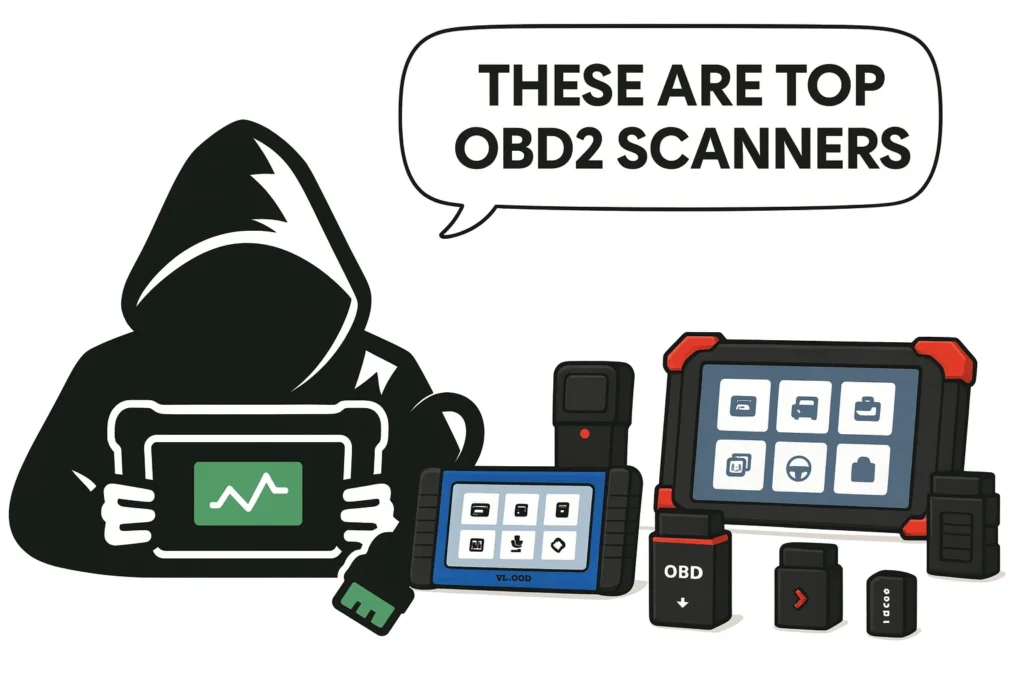




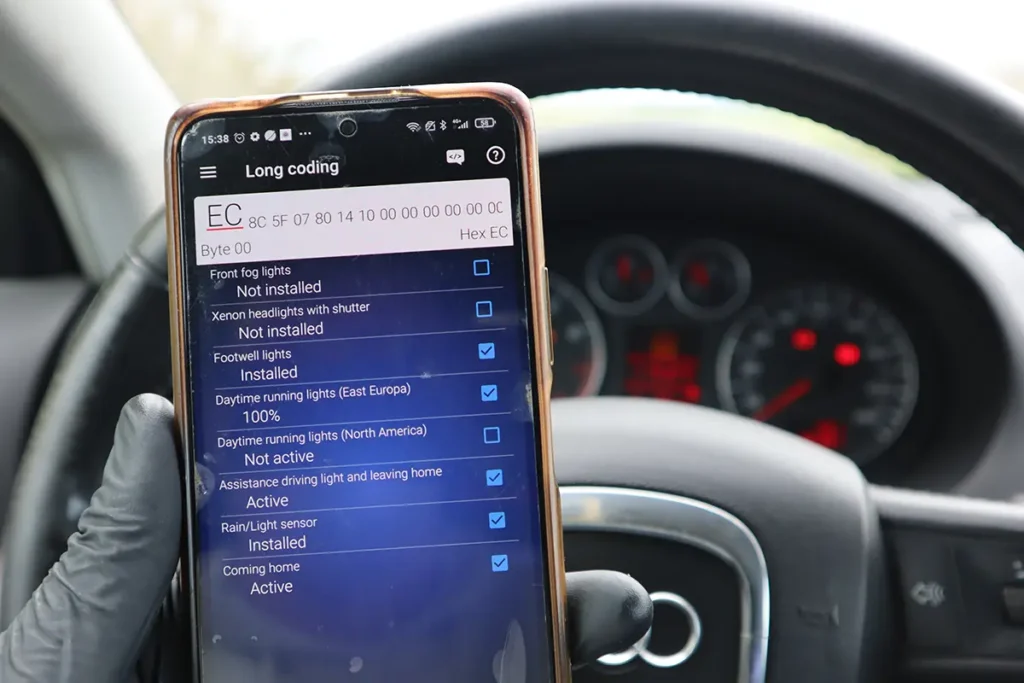

Responses