7 Best OBD-II scanners with FREE Lifetime Updates
As a DIY mechanic myself, I know you would love to have an OBD-II scanner that comes with professional features without having to pay for an every-year license. In the past few months, I tested around 15 scanners without subscriptions, and here are my recommended picks:
Affiliate Disclosure: iamcarhacker.com is an Amazon and other affiliate programs Associate. As an Amazon Associate, I earn from qualifying purchases. Full Affiliate disclosure.
Quick Recommendations

XTool A30D
Xtool A30D is a Semi-professional scanner for smartphone/tablet. Full-system scan, live data, service resets, and bi-directional testing.
(10% OFF with “CARHACKER” on official website)

Mucar 892BT
The Mucar 892BT is full-system bi-directional scan tool with fastest scan I’ve seen so far. It also has ECU coding, service resets and even free lifetime updates.
(10% OFF with “CARHACKER” on official website)

Mucar BT200 Max
The Mucar BT200 Max is my favourite pick for DIY mechanics. Not only it can do full-system diagnostics with service resets and bi-directional tests but it also can work as ELM327 adapter and connects with hundreds different OBD2 apps.
(10% OFF with “CARHACKER” on official website)

Mucar 682
Mucar 682 is the cheapest bi-directional scan tool with full-system access. It comes with 20+ service functions and even free lifetime updates.
(10% OFF with “CARHACKER” on official website)

Thinkcar BD6
Thinkcar BD6 is cheapest on the list but still can do full-system diagnostics and even some service resets.
(10% OFF with “CARHACKER” on official website)

Thinkscan 689BT
Thinkscan 689BT is a semi-professional/professional scan tool with full-system access, full diagnostic features, 34 reset functions, and OEM ECU coding.
(10% OFF with “CARHACKER” on official website)

Kingbolen ediag elite
Ediag elite is smartphone adapter with included diagnostic software. You can access all systems for faults, live data and even do bi-directional tests and service resets.
My insights after testing 100+ OBD2 tools

I’ve tested literally hundreds of OBD2 scanners, so let me tell you why I find these the best value for money.
7 Best OBD2 scanners without subscription
1. XTool A30D
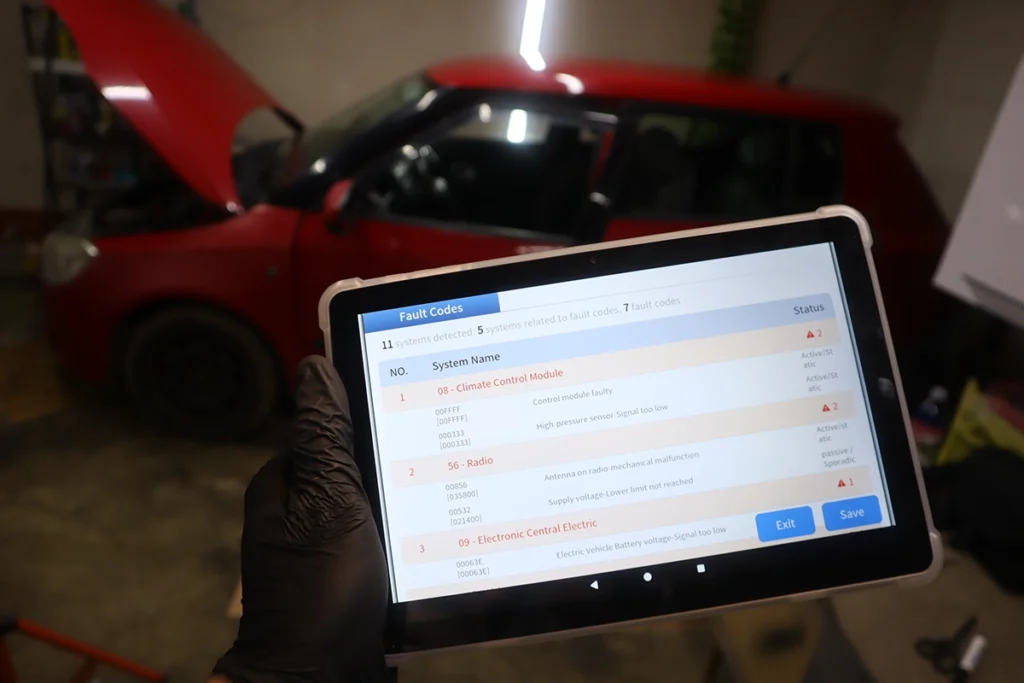
XTool A30D surprised me with its ease of use, and wide range of professional scan tool functionality like full module access, service procedures, and bi-directional testing. On top of that you are getting free lifetime updates.
XTool A30D
XTool A30D is one of the best choices for DIY mechanics as you are getting scan tool functionality for cheap price.
I bought the cheapest of 3 different A30 versions on Aliexpress for around $96 and it comes with an extension cable, free lifetime updates, and all the functionality I might need as a home mechanic.
The best deal is on XTool website, use coupon “CARHACKER” for 10% OFF
Find the best price
2. Mucar 892BT

Mucar 892BT is the newest scanner from Thinkcar on the platform of their most popular one: Thinkscan 689BT. It comes with fresh updates on top of everything Thinkscan could do, like AI mechanic access to car enthusiast community and extra customization options.
Mucar 892BT
Mucar 892BT offers full DIY to semi-professional functionality, including scanning all systems, checking used cars, or even unlocking hidden features for more than 150+ brands covered.
Best part? Free lifetime updates, AI mechanic, and even access to the DIY mechanics community.
I listed multiple places to buy (depending on location), but the cheapest is usually on the Thinkcar official website.
Find the best price
3. Mucar BT200 Max

Mucar BT200 Max is perfect OBD2 scanner for DIY mechanics. It is extremely cheap but it is hiding software from professional scan tools with full-system scan, service procedures and even bi-directional tests.
Mucar 200BT Max
I love this tool haha. Not only it gives you access to professional software with full-system diagnostics, it will also let you work with ELM327 apps.
So just with Mucar 200BT Max you can use wide range of professional and 3rd party apps.
Find the best price
4. Mucar 682

Mucar 682 is the most affordable bi-directional scan tool with free lifetime updates. With access to all systems, 20 service resets and bi-directional controls you have everything you need to check used cars or service your vehicle at home.
Mucar 682
Great alternative to Mucar 892BT or Thinkscan 682BT if you still want scan tool with free lifetime updates but you don’t need that advanced device.
Find the best price
5. Thinkcar BD6

Thinkcar BD6 is one of best cheap OBD2 scanner I have tested so far. For about $50, you are getting full-system access, 5 service resets, AI assistant and even free lifetime updates.
Thinkcar BD6
The Thinkcar BD6 is a very capable OBD2 scanner for home mechanics or as gift for car guys. It can scan all systems + read data in all systems so it is also good to use for checking used vehicle before buying.
Find the best price
6. Thinkscan 689BT/Wired

I believe this is first bi-directional scanner that comes with OEM ECU coding but without any subscriptions. I tried it to see if it is worth buying and tried it on older VAG vehicles that can be a challenge for a lot of scanners.
Thinkscan 689BT
Think car Thinkscan 689BT does it all. You have full-system scan/erase faults and data + all the service and coding features you might need as a DIY or semi-professional mechanic.
But with an amazing bonus. Free lifetime updates which is extremely rare in scan tools like this.
Get 10% OFF on the official website while it lasts.
Find the best price
7. Kingbolen ediag elite

Kingbolen ediag elite is one of the few bi-directional smartphone scanners that comes without any subscription and even is regularly updated for you which is included in buying just an adapter.
Kingbolen Ediag Elite
Kingbolen EDIAG elite is a cheap bi-directional adapter that will let your smartphone scan all systems in the car, check live data, do bi-directional tests, and even use 15 service procedures!
Best part? No subscription and free lifetime updates are included.
Find the best price
Popular OBD2 guides
See all guidesBest OBD2 scanners in 2025
I constantly test new OBD-II scanners to give you the best options possible. Here is a full list of the best tools in all categories currently.





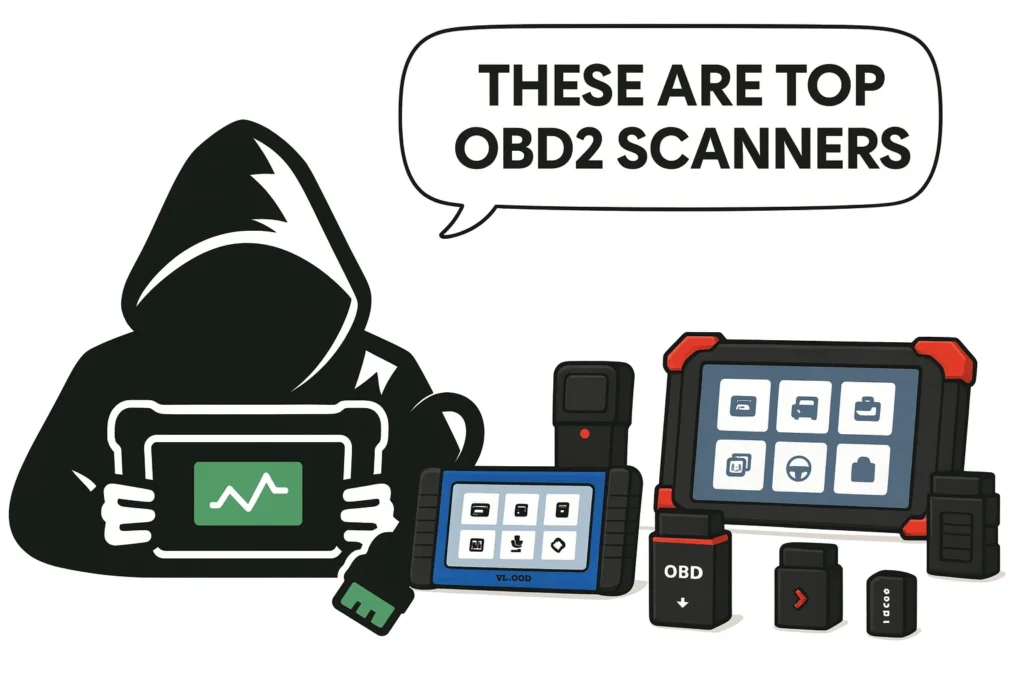
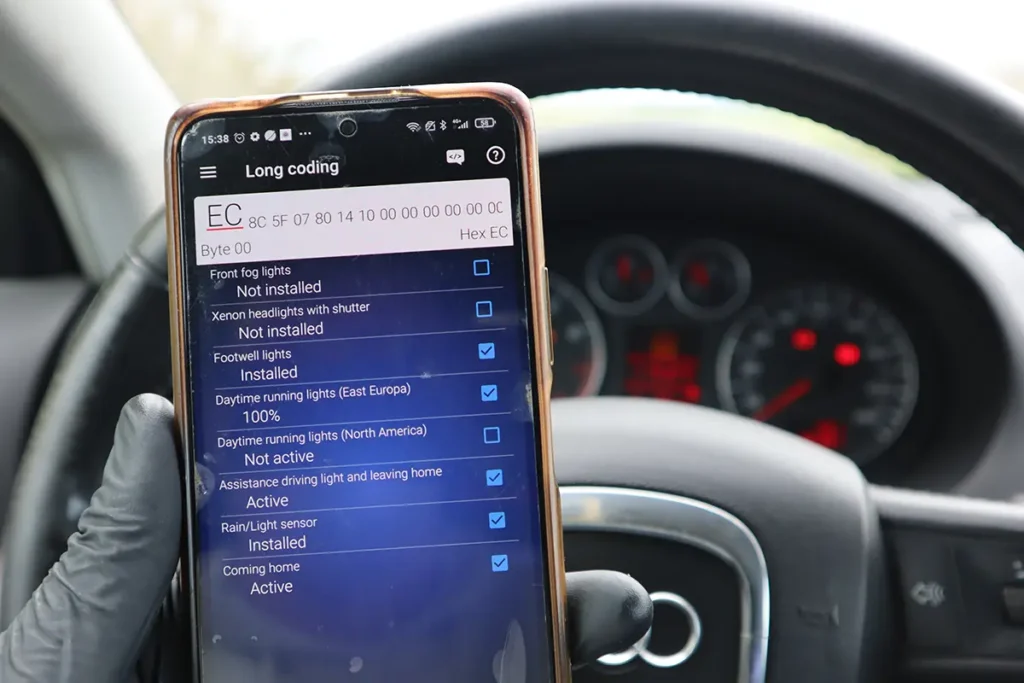




Responses